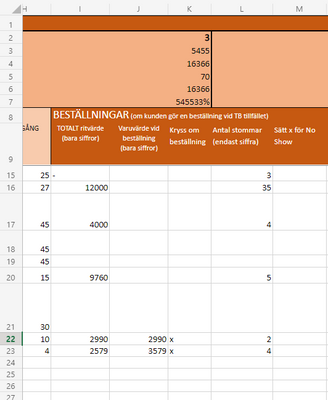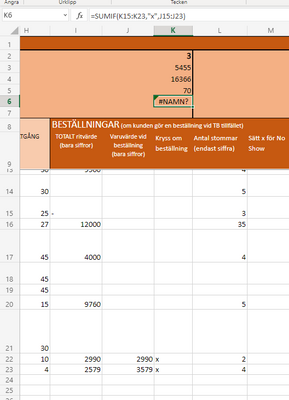- Home
- Microsoft 365
- Excel
- How to get a sum depending on another column
How to get a sum depending on another column
- Subscribe to RSS Feed
- Mark Discussion as New
- Mark Discussion as Read
- Pin this Discussion for Current User
- Bookmark
- Subscribe
- Printer Friendly Page
- Mark as New
- Bookmark
- Subscribe
- Mute
- Subscribe to RSS Feed
- Permalink
- Report Inappropriate Content
Oct 26 2021 10:12 AM
Hello,
I need help to figure out how to get a sum from the value in cells in column J, but I only want the sum of the numbers in J to be accounted for if there is an X in the K-column next to it. This is a sales document where we keep track on the actual value of the orders we have made, but I only know how to get the total value of the scheduled orders (total sum of J:J) and not how to only get the sums of the finished sales - the ones where we have also put an X in the column K. As you can see now, the K4 and K6 values are the same where K4 is total amount of sales for the month, both expected and completed, and where I want K6 to be the sum of actual sales.. Help :)
- Labels:
-
Excel
-
Excel for web
-
Formulas and Functions
- Mark as New
- Bookmark
- Subscribe
- Mute
- Subscribe to RSS Feed
- Permalink
- Report Inappropriate Content
Oct 26 2021 10:31 AM
=SUMIF(K15:K23,"x",J15:J23)
Above formula returns 6569. Is this what you are looking for?
- Mark as New
- Bookmark
- Subscribe
- Mute
- Subscribe to RSS Feed
- Permalink
- Report Inappropriate Content
Oct 26 2021 11:26 PM
- Mark as New
- Bookmark
- Subscribe
- Mute
- Subscribe to RSS Feed
- Permalink
- Report Inappropriate Content
Oct 27 2021 03:01 AM
Solution=SUMMA.OM(K15:K23,"x",J15:J23)
You have to translate formula into your language. If this doesn't work try:
=SUMMA.OM(K15:K23;"x";J15:J23)
In some languages formulas have to be entered with " ; " in others with " , ".
- Mark as New
- Bookmark
- Subscribe
- Mute
- Subscribe to RSS Feed
- Permalink
- Report Inappropriate Content
Oct 27 2021 05:05 AM
Accepted Solutions
- Mark as New
- Bookmark
- Subscribe
- Mute
- Subscribe to RSS Feed
- Permalink
- Report Inappropriate Content
Oct 27 2021 03:01 AM
Solution=SUMMA.OM(K15:K23,"x",J15:J23)
You have to translate formula into your language. If this doesn't work try:
=SUMMA.OM(K15:K23;"x";J15:J23)
In some languages formulas have to be entered with " ; " in others with " , ".