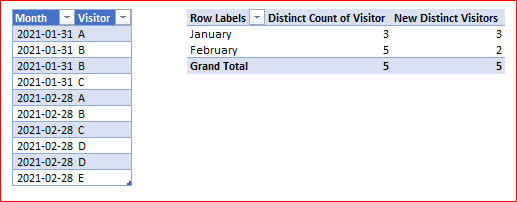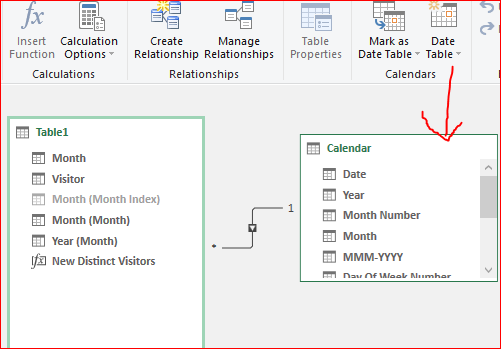Turn on suggestions
Auto-suggest helps you quickly narrow down your search results by suggesting possible matches as you type.
Discussion Options
- Subscribe to RSS Feed
- Mark Discussion as New
- Mark Discussion as Read
- Pin this Discussion for Current User
- Bookmark
- Subscribe
- Printer Friendly Page
- Mark as New
- Bookmark
- Subscribe
- Mute
- Subscribe to RSS Feed
- Permalink
- Report Inappropriate Content
Jun 26 2021 05:55 AM
I wanted to churn out unique individual visited my store broken down by month.
When I use pivot table, distinct count, it gives me the unique individual for that particular month only.
Would like to check how can I get distinct count for that month exclude those who visited in previous month?
For example, how to get the following outcome:
January
A
B
B
C
distinct count = 3
Feb (exclude A/B/C who came in Jan)
A
B
C
D
D
E
Distinct count = 2
Thanks!!
When I use pivot table, distinct count, it gives me the unique individual for that particular month only.
Would like to check how can I get distinct count for that month exclude those who visited in previous month?
For example, how to get the following outcome:
January
A
B
B
C
distinct count = 3
Feb (exclude A/B/C who came in Jan)
A
B
C
D
D
E
Distinct count = 2
Thanks!!
Labels:
- Labels:
-
Excel
-
Formulas and Functions
-
Office 365
1 Reply
- Mark as New
- Bookmark
- Subscribe
- Mute
- Subscribe to RSS Feed
- Permalink
- Report Inappropriate Content
Jun 26 2021 12:19 PM
That could be done using DAX measures, result is
I guess you have dates in your source, not just month names. To work with dates in data model it's strongly recommended to use Calendar (aka Date table), otherwise things could be overcomplicated.
You may create it directly in Power Pivot, set relationship with your table
With that measure could be
New Distinct Visitors:=VAR prevVisitors =
CALCULATETABLE (
VALUES ( Table1[Visitor] ),
PREVIOUSMONTH ( 'Calendar'[Date] )
)
VAR thisMonthVisitors =
VALUES ( Table1[Visitor] )
RETURN
COUNTROWS (
EXCEPT (
thisMonthVisitors,
prevVisitors
)
)Creating PivotTable in rows use months from Calendar table, not from your one