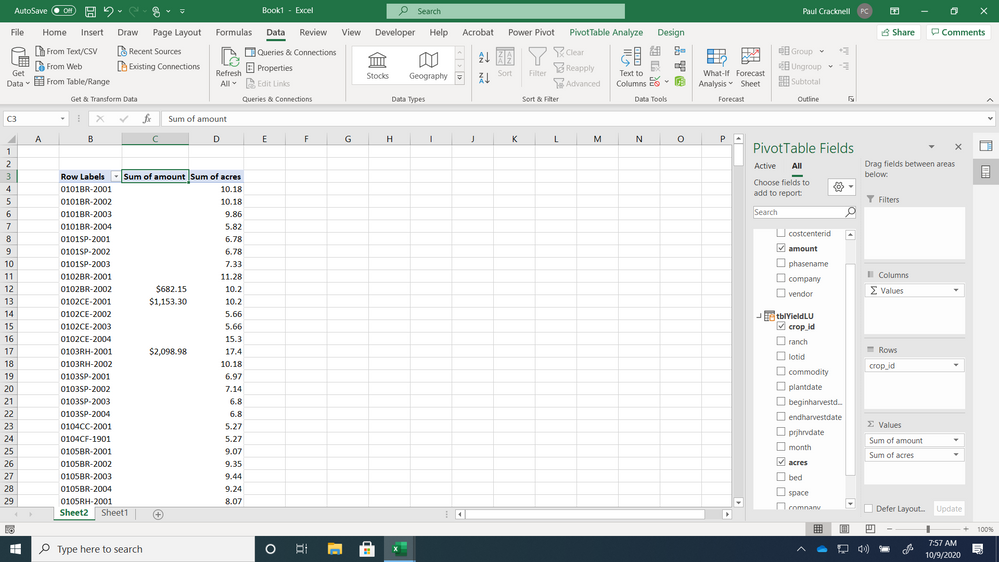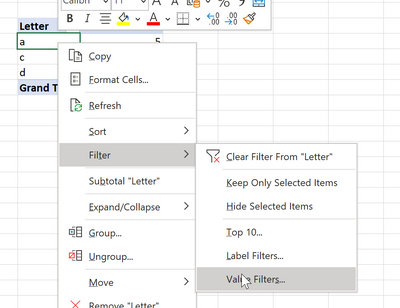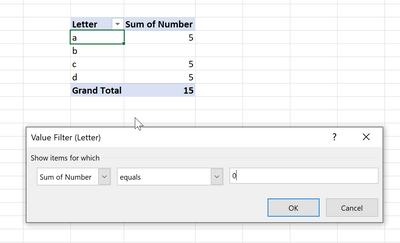- Home
- Microsoft 365
- Excel
- How to filter out data in a power pivot table without values?
How to filter out data in a power pivot table without values?
- Subscribe to RSS Feed
- Mark Discussion as New
- Mark Discussion as Read
- Pin this Discussion for Current User
- Bookmark
- Subscribe
- Printer Friendly Page
- Mark as New
- Bookmark
- Subscribe
- Mute
- Subscribe to RSS Feed
- Permalink
- Report Inappropriate Content
Oct 09 2020 08:05 AM
Hi, all. I'd like to filter out data in a power pivot table that does not have values. In the attached picture, any rows that do not have dollars in the sum of amount" column I want removed. What's the best way to accomplish this?
Thanks for any help provided.
Paul
- Labels:
-
Excel
- Mark as New
- Bookmark
- Subscribe
- Mute
- Subscribe to RSS Feed
- Permalink
- Report Inappropriate Content
Oct 09 2020 08:17 AM - edited Oct 09 2020 08:28 AM
You may apply a "Does Not Equal" 0 "Values Filters" on Row Labels to hide the Row Labels where Sum of amount is 0.
- Mark as New
- Bookmark
- Subscribe
- Mute
- Subscribe to RSS Feed
- Permalink
- Report Inappropriate Content
Oct 09 2020 08:25 AM
SolutionHi Paul @slohombre
If you right click on one of the Row Labels in your left-hand column and then go to Filter and Value Filters Choose Sum Of Amount Does not equal 0
That should sort it for you.
Good luck!
- Mark as New
- Bookmark
- Subscribe
- Mute
- Subscribe to RSS Feed
- Permalink
- Report Inappropriate Content
Oct 09 2020 09:36 AM
- Mark as New
- Bookmark
- Subscribe
- Mute
- Subscribe to RSS Feed
- Permalink
- Report Inappropriate Content
Oct 12 2020 02:15 AM
@slohombre Glad to hear it. Pivot tables can be tricky beasts in that they don't quite operate like the rest of excel. there's usually a simple solution but it can be a painful process finding out!
Good luck!
Accepted Solutions
- Mark as New
- Bookmark
- Subscribe
- Mute
- Subscribe to RSS Feed
- Permalink
- Report Inappropriate Content
Oct 09 2020 08:25 AM
SolutionHi Paul @slohombre
If you right click on one of the Row Labels in your left-hand column and then go to Filter and Value Filters Choose Sum Of Amount Does not equal 0
That should sort it for you.
Good luck!