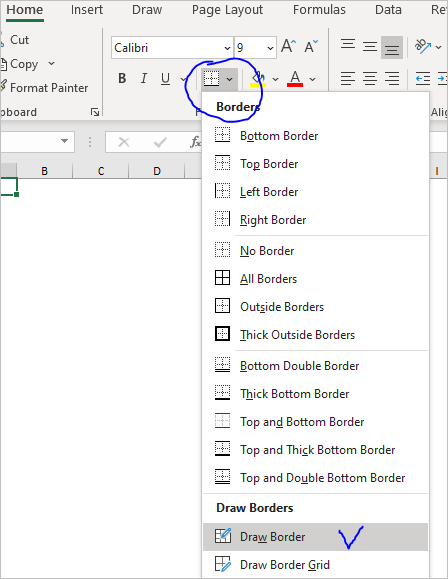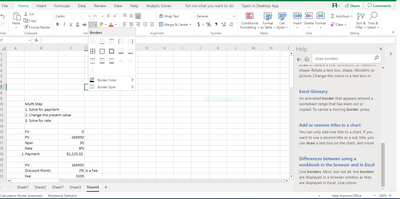- Home
- Microsoft 365
- Excel
- Betreff: How to draw borders in Excel 365?
How to draw borders in Excel 365?
- Subscribe to RSS Feed
- Mark Discussion as New
- Mark Discussion as Read
- Pin this Discussion for Current User
- Bookmark
- Subscribe
- Printer Friendly Page
- Mark as New
- Bookmark
- Subscribe
- Mute
- Subscribe to RSS Feed
- Permalink
- Report Inappropriate Content
Oct 16 2020 11:33 AM
ello All,
In previous versions of Excel, there's a "Draw Border" tool when you move your cursor over the Border icon on the Ribbon. Your cursor would become a pencil so could freely draw a border. See link https://exceljet.net/lessons/how-to-draw-borders-and-border-grids-in-excel for demo of it.
But I'm using the Excel 365 and unable to find this functionality? If was removed or relocated elsewhere, also I checked in the Help menu and didn't see it.
Please could you help or suggest a way - I use the "Draw Border" tool to draw cash flow diagrams. As an example see this link https://www.youtube.com/watch?v=775ljhriB8U&feature=youtu.be
Look forward to hearing from the community soon.
Thanks
Hillman
- Labels:
-
Excel
- Mark as New
- Bookmark
- Subscribe
- Mute
- Subscribe to RSS Feed
- Permalink
- Report Inappropriate Content
Oct 16 2020 12:22 PM
Maybe this information will help you in your project. If not, please ignore.
Apply or remove cell borders on a worksheet
Thank you for your time and patience and wish you much success in your project.
- Mark as New
- Bookmark
- Subscribe
- Mute
- Subscribe to RSS Feed
- Permalink
- Report Inappropriate Content
Oct 16 2020 01:07 PM
For the desktop version of Excel 365 it's at the same place (see screenshot, that's 365), or you mean Excel Online ?
- Mark as New
- Bookmark
- Subscribe
- Mute
- Subscribe to RSS Feed
- Permalink
- Report Inappropriate Content
Oct 16 2020 01:38 PM
@Sergei Baklan Thanks Sergei for responding.
Yes, you're right I'm using Excel online (not the desktop version). Don't see the "Draw Borders" tool in the drop down. See screenshot below.
- Mark as New
- Bookmark
- Subscribe
- Mute
- Subscribe to RSS Feed
- Permalink
- Report Inappropriate Content
Oct 16 2020 01:41 PM
@NikolinoDE Thanks Nikolino for responding. I'm using Excel online but seems that functionality is not available.
- Mark as New
- Bookmark
- Subscribe
- Mute
- Subscribe to RSS Feed
- Permalink
- Report Inappropriate Content
Oct 16 2020 01:51 PM
Excel Online has limited functionality compare to desktop version, unfortunately it has no such option.