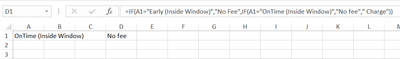- Home
- Microsoft 365
- Excel
- How to do a formula for Cell with multiple values?
How to do a formula for Cell with multiple values?
- Subscribe to RSS Feed
- Mark Discussion as New
- Mark Discussion as Read
- Pin this Discussion for Current User
- Bookmark
- Subscribe
- Printer Friendly Page
- Mark as New
- Bookmark
- Subscribe
- Mute
- Subscribe to RSS Feed
- Permalink
- Report Inappropriate Content
Feb 18 2022 09:08 AM
I need some help
I want my cell to be, option 1 or 2 is a "No Fee" if anything else I want it to be "Charge"
Here is my formula:
=IF(A1="Early (Inside Window)","No Fee",IF(A1="OnTime (Inside Window)","No fee"," Charge"))
My "OnTime (Inside Window)" is always Charge when I want it to be "No Fee".
Any and all help is much appreciated.
- Labels:
-
Excel
- Mark as New
- Bookmark
- Subscribe
- Mute
- Subscribe to RSS Feed
- Permalink
- Report Inappropriate Content
Feb 18 2022 09:28 AM
Solution@cwatkins It appears to work for me as is. Are you sure the contents of A1 don't have trailing spaces, or perhaps some hidden special characters (sometimes happens when copy/pasting from other applications).
- Mark as New
- Bookmark
- Subscribe
- Mute
- Subscribe to RSS Feed
- Permalink
- Report Inappropriate Content
Feb 18 2022 09:37 AM
Thank you again.
Accepted Solutions
- Mark as New
- Bookmark
- Subscribe
- Mute
- Subscribe to RSS Feed
- Permalink
- Report Inappropriate Content
Feb 18 2022 09:28 AM
Solution@cwatkins It appears to work for me as is. Are you sure the contents of A1 don't have trailing spaces, or perhaps some hidden special characters (sometimes happens when copy/pasting from other applications).