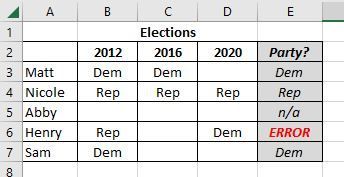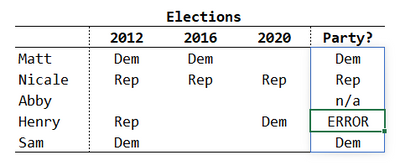- Home
- Microsoft 365
- Excel
- How to: display value if ANY cell within a row has a non-zero value?
How to: display value if ANY cell within a row has a non-zero value?
- Subscribe to RSS Feed
- Mark Discussion as New
- Mark Discussion as Read
- Pin this Discussion for Current User
- Bookmark
- Subscribe
- Printer Friendly Page
- Mark as New
- Bookmark
- Subscribe
- Mute
- Subscribe to RSS Feed
- Permalink
- Report Inappropriate Content
Mar 25 2023 10:43 AM
I’m looking for a formula to put in Column E that will automatically look at the cells in Columns B-C-D of the same row and IF there is a value in ANY of those cells, the value will be displayed in Column E, but ONLY if there are no conflicting values in the other cells. If there is a discrepancy between cells I want to display ERROR. If there are no values in any cells I want to display n/a.
Thanks in advance for you help!
- Labels:
-
Excel
-
Formulas and Functions
- Mark as New
- Bookmark
- Subscribe
- Mute
- Subscribe to RSS Feed
- Permalink
- Report Inappropriate Content
Mar 25 2023 11:21 AM
=IF(COUNTBLANK(B3:D3)=3,"n/a",
IF(AND(COUNTIF(B3:D3,"A")>0,COUNTIF(B3:D3,"S")>0),"error",
IF(AND(COUNTIF(B3:D3,"A")>0,COUNTIF(B3:D3,"S")=0),"A",
IF(AND(COUNTIF(B3:D3,"A")=0,COUNTIF(B3:D3,"S")>0),"S",""))))You can try a nested IF in e.g. Excel 2013. If you have Office 365 or Excel 2021 you can simplify with formulas such as UNIQUE.
- Mark as New
- Bookmark
- Subscribe
- Mute
- Subscribe to RSS Feed
- Permalink
- Report Inappropriate Content
Mar 25 2023 11:28 AM - edited Mar 25 2023 01:41 PM
= BYROW(voted, Partyλ)
Partyλ
= LAMBDA(v,
LET(
party, UNIQUE(FILTER(v, v <> "", "n/a"), 1),
consistent, COUNTA(party) = 1,
IF(consistent, party, "ERROR")
)
)
Don't see why changing party should be an error though. Henry could be seen as the sanest cookie in the jar!
This is for 365 (or 2021) only.