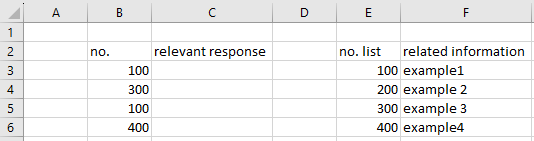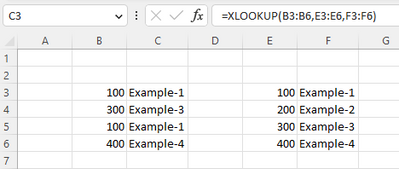- Home
- Microsoft 365
- Excel
- How to display an item from a paired group of information when a cell has a value
How to display an item from a paired group of information when a cell has a value
- Subscribe to RSS Feed
- Mark Discussion as New
- Mark Discussion as Read
- Pin this Discussion for Current User
- Bookmark
- Subscribe
- Printer Friendly Page
- Mark as New
- Bookmark
- Subscribe
- Mute
- Subscribe to RSS Feed
- Permalink
- Report Inappropriate Content
Mar 18 2023 07:04 PM - edited Mar 18 2023 07:06 PM
I have no idea how to word this, and I am a complete newcomer to this, but say I have this data in E3:E6 and F3:F6.
If I entered 100 in B3, like in this image, how would I get C3 to display "example1", the value of F3, as if E3 and F3 are paired. Additionally, would such a solution also work for the other examples B4:B6 and displaying their equivalent in C4:C6? Also if there was a larger amount of data would it still work?
I tried searching for a solution, but couldn't seem to find one, so any help would be great, thanks in advance.
- Labels:
-
Excel
- Mark as New
- Bookmark
- Subscribe
- Mute
- Subscribe to RSS Feed
- Permalink
- Report Inappropriate Content
Mar 18 2023 08:29 PM
Solution@Squalkl You need XLOOKUP() function.
=XLOOKUP(B3:B6,E3:E6,F3:F6)If you are on old version of excel then use VLOOKUP().
=VLOOKUP(B3,$E$3:$F$6,2)
- Mark as New
- Bookmark
- Subscribe
- Mute
- Subscribe to RSS Feed
- Permalink
- Report Inappropriate Content
Mar 18 2023 09:24 PM
Accepted Solutions
- Mark as New
- Bookmark
- Subscribe
- Mute
- Subscribe to RSS Feed
- Permalink
- Report Inappropriate Content
Mar 18 2023 08:29 PM
Solution@Squalkl You need XLOOKUP() function.
=XLOOKUP(B3:B6,E3:E6,F3:F6)If you are on old version of excel then use VLOOKUP().
=VLOOKUP(B3,$E$3:$F$6,2)