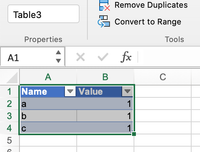- Home
- Microsoft 365
- Excel
- Re: How to delete the handle to change size of a table
How to delete the handle to change size of a table
- Subscribe to RSS Feed
- Mark Discussion as New
- Mark Discussion as Read
- Pin this Discussion for Current User
- Bookmark
- Subscribe
- Printer Friendly Page
- Mark as New
- Bookmark
- Subscribe
- Mute
- Subscribe to RSS Feed
- Permalink
- Report Inappropriate Content
Feb 10 2020 05:18 AM
Hi!
Is it possible to delete the handle to change the size of the table? It's located in the lower right corner of a table. I don't want to see that little handle when I paste the table to for example Word as an image.
Best regards!
Magnus
- Labels:
-
Excel
- Mark as New
- Bookmark
- Subscribe
- Mute
- Subscribe to RSS Feed
- Permalink
- Report Inappropriate Content
Feb 10 2020 09:07 AM
SolutionThe little triangle is there to indicate that you have a structured table. Convert the table to a Range (on the Table ribbon)before copying it and pasting it as a picture in word. Then just don't save your workbook so that you retain the table properties.
- Mark as New
- Bookmark
- Subscribe
- Mute
- Subscribe to RSS Feed
- Permalink
- Report Inappropriate Content
Dec 15 2020 10:52 PM - edited Dec 15 2020 10:53 PM
@Riny_van_Eekelen Thanks!
I was hoping for a more permanent solution "smilie"
We have a lot of tables for our year-end annual report, so I came up with the work around to add one more empty column to the right in each table. And when we are snipping the table to insert in the annual report as an image, we don't include the last column.
- Mark as New
- Bookmark
- Subscribe
- Mute
- Subscribe to RSS Feed
- Permalink
- Report Inappropriate Content
Dec 15 2020 11:06 PM
@magnussandberg Fair enough!
Accepted Solutions
- Mark as New
- Bookmark
- Subscribe
- Mute
- Subscribe to RSS Feed
- Permalink
- Report Inappropriate Content
Feb 10 2020 09:07 AM
SolutionThe little triangle is there to indicate that you have a structured table. Convert the table to a Range (on the Table ribbon)before copying it and pasting it as a picture in word. Then just don't save your workbook so that you retain the table properties.