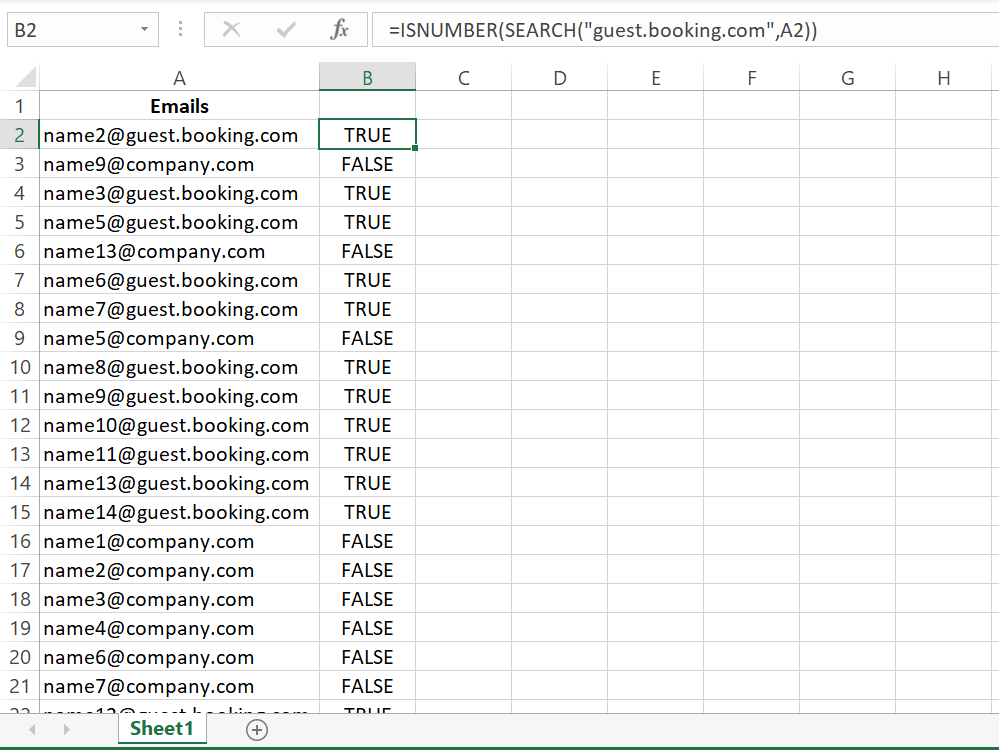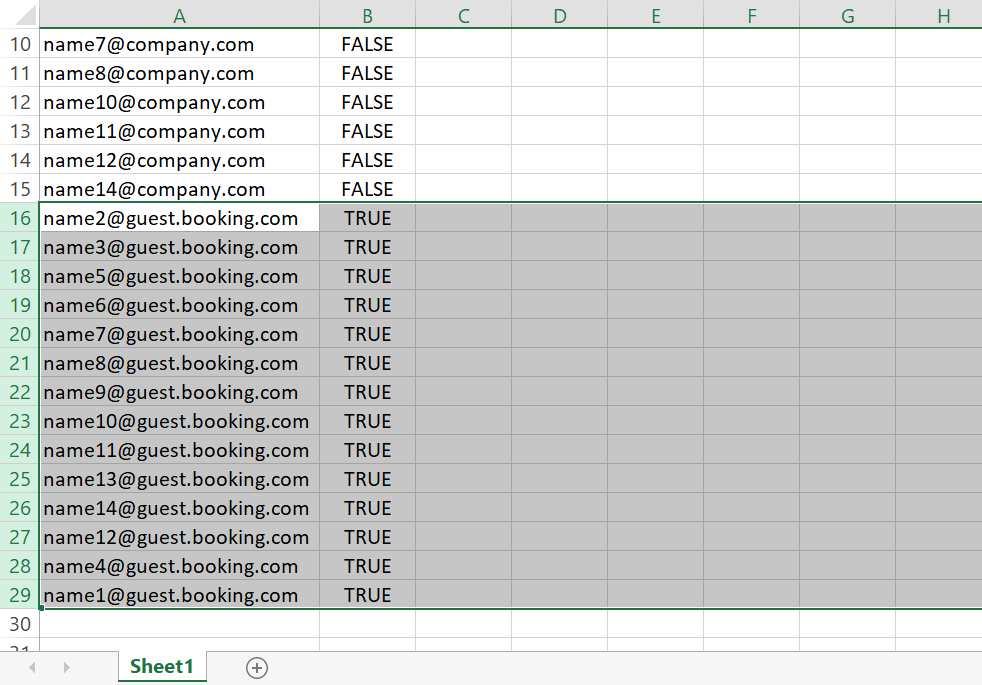- Home
- Microsoft 365
- Excel
- Re: How to delete rows that include a specific value in a column cell
How to delete rows that include a specific value in a column cell
- Subscribe to RSS Feed
- Mark Discussion as New
- Mark Discussion as Read
- Pin this Discussion for Current User
- Bookmark
- Subscribe
- Printer Friendly Page
- Mark as New
- Bookmark
- Subscribe
- Mute
- Subscribe to RSS Feed
- Permalink
- Report Inappropriate Content
Feb 08 2019 11:37 AM
I have a spreadsheet with approx. 4500 rows. The cells in column K contain an email address. Some of the email addresses have been auto-generated by Booking.com. I want to delete all rows that contain "@guest.booking.com" in the K column cells. Note that "@guest.booking.com" will only be the end portion of the email address cell … there will be lead characters in front of the cells containing "@guest.booking.com" … please help me
- Labels:
-
Excel
- Mark as New
- Bookmark
- Subscribe
- Mute
- Subscribe to RSS Feed
- Permalink
- Report Inappropriate Content
Feb 08 2019 09:57 PM - edited Feb 08 2019 09:59 PM
Hi,
You can use the below formula in the next column to know which cell contains "guest.booking.com".
=ISNUMBER(SEARCH("guest.booking.com",A2))
After that, you can sort the new TRUE/FALSE column from A to Z to move all true values to the bottom to be able to highlight them all and delete them at once.