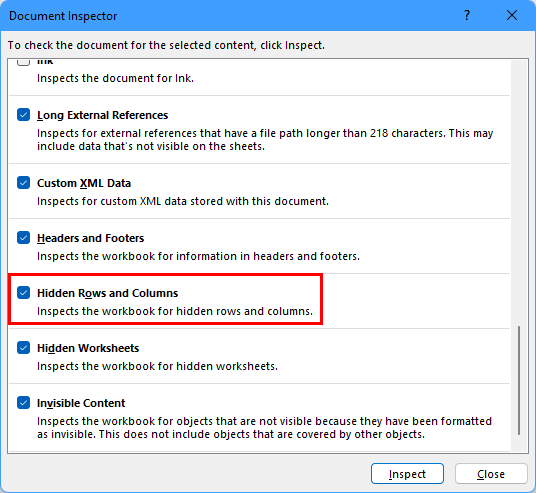- Home
- Microsoft 365
- Excel
- How to delete hidden cells from a worksheet
How to delete hidden cells from a worksheet
- Subscribe to RSS Feed
- Mark Discussion as New
- Mark Discussion as Read
- Pin this Discussion for Current User
- Bookmark
- Subscribe
- Printer Friendly Page
- Mark as New
- Bookmark
- Subscribe
- Mute
- Subscribe to RSS Feed
- Permalink
- Report Inappropriate Content
Jun 07 2021 12:14 PM
Hi,
I want to delete hidden rows and columns from a huge data base (so it would be way too time consuming to delete them one by one). Is there a way to delete all hidden rows and columns in a worksheet?
I have Excel on Mac (the latest version I guess)
Thank you
AS
- Labels:
-
Excel
-
Excel on Mac
- Mark as New
- Bookmark
- Subscribe
- Mute
- Subscribe to RSS Feed
- Permalink
- Report Inappropriate Content
Jun 07 2021 12:27 PM
See How to Delete All Hidden Rows and Columns in Excel for several ways to do this.
- Mark as New
- Bookmark
- Subscribe
- Mute
- Subscribe to RSS Feed
- Permalink
- Report Inappropriate Content
Jun 08 2021 08:09 AM
@Hans Vogelaar Thanks but I dont have the Inspection option on Excel for Mac... and the VBA stuff is a complicated for me
- Mark as New
- Bookmark
- Subscribe
- Mute
- Subscribe to RSS Feed
- Permalink
- Report Inappropriate Content
Jun 08 2021 08:13 AM
I hope that someone with a Mac will have a suggestion for you.
- Mark as New
- Bookmark
- Subscribe
- Mute
- Subscribe to RSS Feed
- Permalink
- Report Inappropriate Content
Nov 23 2021 08:18 AM
@Hans Vogelaar , it seems that option is no longer available in Excel.. I am a microsoft user, not Mac.
- Mark as New
- Bookmark
- Subscribe
- Mute
- Subscribe to RSS Feed
- Permalink
- Report Inappropriate Content
Nov 23 2021 12:23 PM
- Mark as New
- Bookmark
- Subscribe
- Mute
- Subscribe to RSS Feed
- Permalink
- Report Inappropriate Content
Mar 31 2022 10:15 AM
@ASDeshaiesR I'm a mac user and found a workaround. I don't know how big your database is but I was able to copy and paste the table into word then copy and paste it back into excel and it dropped the hidden cells. There was a little bit of reformatting I had to do but it did the trick for me.
Hope that helps in the future.