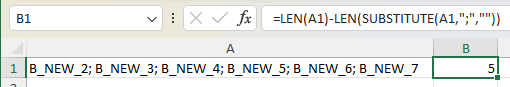- Home
- Microsoft 365
- Excel
- Re: How to count symbols in a cell in MS Excel
How to count symbols in a cell in MS Excel
- Subscribe to RSS Feed
- Mark Discussion as New
- Mark Discussion as Read
- Pin this Discussion for Current User
- Bookmark
- Subscribe
- Printer Friendly Page
- Mark as New
- Bookmark
- Subscribe
- Mute
- Subscribe to RSS Feed
- Permalink
- Report Inappropriate Content
Nov 15 2022 02:37 PM
I have a cell reference which contains six codes: B_NEW_2; B_NEW_3; B_NEW_4; B_NEW_5; B_NEW_6; B_NEW_7 in MS Excel.
I wish to calculate the number of semi colons in the cell.
Please advise.
- Mark as New
- Bookmark
- Subscribe
- Mute
- Subscribe to RSS Feed
- Permalink
- Report Inappropriate Content
Nov 15 2022 02:54 PM
Solution=LEN(A1)-LEN(SUBSTITUTE(A1,";",""))
- Mark as New
- Bookmark
- Subscribe
- Mute
- Subscribe to RSS Feed
- Permalink
- Report Inappropriate Content
Nov 16 2022 12:51 AM - edited Nov 16 2022 01:01 AM
@mtarler
Thank you for your response. But, I wish to count the number of semi-colons in the cell reference ie. there are five semi-colons in the cell reference.
How do we do that?
- Mark as New
- Bookmark
- Subscribe
- Mute
- Subscribe to RSS Feed
- Permalink
- Report Inappropriate Content
Nov 16 2022 03:57 AM
- Mark as New
- Bookmark
- Subscribe
- Mute
- Subscribe to RSS Feed
- Permalink
- Report Inappropriate Content
- Mark as New
- Bookmark
- Subscribe
- Mute
- Subscribe to RSS Feed
- Permalink
- Report Inappropriate Content
Accepted Solutions
- Mark as New
- Bookmark
- Subscribe
- Mute
- Subscribe to RSS Feed
- Permalink
- Report Inappropriate Content
Nov 15 2022 02:54 PM
Solution=LEN(A1)-LEN(SUBSTITUTE(A1,";",""))