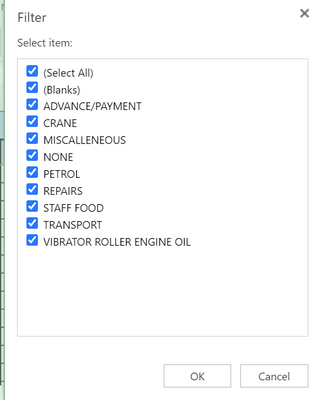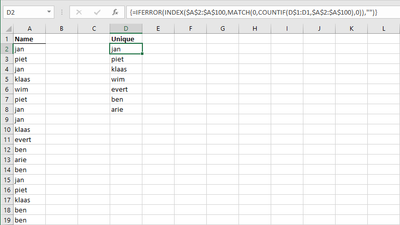- Home
- Microsoft 365
- Excel
- Re: How to copy the filter list in excel
How to copy the filter list in excel
- Subscribe to RSS Feed
- Mark Discussion as New
- Mark Discussion as Read
- Pin this Discussion for Current User
- Bookmark
- Subscribe
- Printer Friendly Page
- Mark as New
- Bookmark
- Subscribe
- Mute
- Subscribe to RSS Feed
- Permalink
- Report Inappropriate Content
Mar 25 2021 04:08 AM
I have an excel with list of names. I want to copy the unique names. To get unique names, I am using filters. Now how can copy the names showing up in filters drop down list?
- Labels:
-
Excel
-
Excel for web
-
Office 365
- Mark as New
- Bookmark
- Subscribe
- Mute
- Subscribe to RSS Feed
- Permalink
- Report Inappropriate Content
Mar 25 2021 04:15 AM
Let's say that your list of names is in A2:A100, and that you want to extract the unique names into cell D2 and down.
Enter the following formula in D2 and confirm it with Ctrl+Shift+Enter to save it as an array formula:
=IFERROR(INDEX($A$2:$A$100,MATCH(0,COUNTIF(D$1:D1,$A$2:$A$100),0)),"")
Fill down as far as you want.
- Mark as New
- Bookmark
- Subscribe
- Mute
- Subscribe to RSS Feed
- Permalink
- Report Inappropriate Content
Mar 25 2021 04:24 AM
- Mark as New
- Bookmark
- Subscribe
- Mute
- Subscribe to RSS Feed
- Permalink
- Report Inappropriate Content
- Mark as New
- Bookmark
- Subscribe
- Mute
- Subscribe to RSS Feed
- Permalink
- Report Inappropriate Content
Mar 25 2021 05:20 AM
I am getting like below
Plant
Plant
Plant
Plant
Site
...
I need like below
Plant
Site
...
- Mark as New
- Bookmark
- Subscribe
- Mute
- Subscribe to RSS Feed
- Permalink
- Report Inappropriate Content
Mar 25 2021 05:25 AM
Strange - it should work.
Do you have Microsoft 365? If so, you can use the new UNIQUE function - see Excel UNIQUE Function
- Mark as New
- Bookmark
- Subscribe
- Mute
- Subscribe to RSS Feed
- Permalink
- Report Inappropriate Content
Jun 08 2021 06:30 PM - edited Jun 08 2021 06:35 PM
I was facing the same issue and this video helped me get my desired result:
Excel Magic Trick #244: Advanced Filter Extract To New Sheet (Word Criteria)
https://youtu.be/_KGqJLXJvgY
At first, it didn't work. I had to clear my filter for the Advanced Filter use all the data in the array.
Cheers!
- Mark as New
- Bookmark
- Subscribe
- Mute
- Subscribe to RSS Feed
- Permalink
- Report Inappropriate Content
May 12 2022 05:16 AM
What I did was use sort the column list to be the names that I wanted.
Then I highlighted the column with the names and clicked on remove duplicates on the Data tab.
This left just the names that I wanted. So I just highlighted the column and copied them. After which you can just undo the previous changes. Bit of a workaround but whatever it worked.
- Mark as New
- Bookmark
- Subscribe
- Mute
- Subscribe to RSS Feed
- Permalink
- Report Inappropriate Content
May 14 2023 02:00 AM
What i did to tackle this challenge was:
- copy the column itself ,
- then pasted in a new excel spreadsheet
- In the new excel spreadsheet, select this column
- go to Data tab, then select remove duplicates.
after that you can the copy the unique names.
see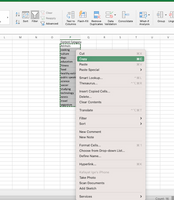
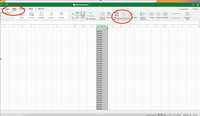


hope someone else finds this helpful.
- Mark as New
- Bookmark
- Subscribe
- Mute
- Subscribe to RSS Feed
- Permalink
- Report Inappropriate Content
May 15 2023 03:13 AM
@Mark_Azzy Thanks for the tutorial link.
- Mark as New
- Bookmark
- Subscribe
- Mute
- Subscribe to RSS Feed
- Permalink
- Report Inappropriate Content
Mar 21 2024 12:23 PM