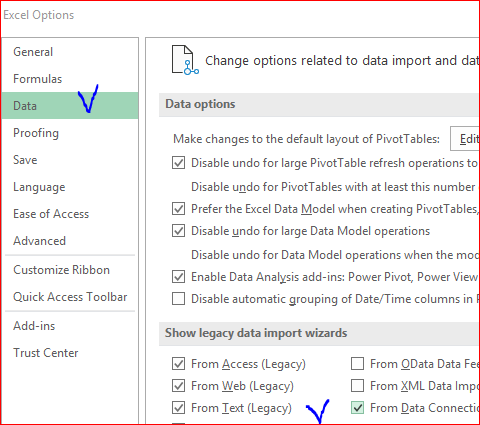- Home
- Microsoft 365
- Excel
- Re: How to convert date format from imported data?
How to convert date format from imported data?
- Subscribe to RSS Feed
- Mark Discussion as New
- Mark Discussion as Read
- Pin this Discussion for Current User
- Bookmark
- Subscribe
- Printer Friendly Page
- Mark as New
- Bookmark
- Subscribe
- Mute
- Subscribe to RSS Feed
- Permalink
- Report Inappropriate Content
Mar 26 2019 05:40 AM
Dear community,
with Office 2010 I usually imported csv data in US format into my German Excel sheet and in the 3rd step of the import wizzard I changed the Date Format from DMY to MDY, so that 09.01.2019 could be understood correctly as September 1st, 2019. Since I upgraded my Office package to O365 I do not see the wizzard anymore and the import function always gives me the wrong result January 9th, 2019 for the same example.
Is there a simple way to change the Date Format by importing csv data, without having to insert new columns and rework the data with formulas?
I'd appreciate your support on that.
Thanks
- Labels:
-
Excel
-
Office 365
- Mark as New
- Bookmark
- Subscribe
- Mute
- Subscribe to RSS Feed
- Permalink
- Report Inappropriate Content
Mar 26 2019 07:06 AM
@Leo_DE165 , you may use old wizard as well if you add it in options
and use in Data->Get data->Legacy Wizards
In Power Query (new wizard) you shall edit the query before loading, select column with date and from right click menu Change type->Using locale
- Mark as New
- Bookmark
- Subscribe
- Mute
- Subscribe to RSS Feed
- Permalink
- Report Inappropriate Content
Mar 27 2019 01:56 AM
@Sergei Baklan Thank you very much for your fast and good response. It solved my problem! Great!!
- Mark as New
- Bookmark
- Subscribe
- Mute
- Subscribe to RSS Feed
- Permalink
- Report Inappropriate Content
Mar 27 2019 02:26 AM
@Leo_DE165 , you are welcome