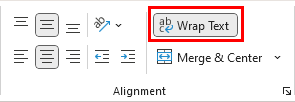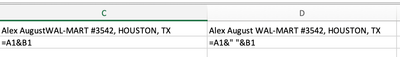- Subscribe to RSS Feed
- Mark Discussion as New
- Mark Discussion as Read
- Pin this Discussion for Current User
- Bookmark
- Subscribe
- Printer Friendly Page
- Mark as New
- Bookmark
- Subscribe
- Mute
- Subscribe to RSS Feed
- Permalink
- Report Inappropriate Content
May 29 2023 08:46 AM
How do I combine these two columns into one column
| Alex August | WAL-MART #3542, HOUSTON, TX |
- Labels:
-
Excel
-
Formulas and Functions
- Mark as New
- Bookmark
- Subscribe
- Mute
- Subscribe to RSS Feed
- Permalink
- Report Inappropriate Content
May 29 2023 09:11 AM
Let's say the cells are A2 and B2.
If you want the two text strings side by side, for example with a comma and space in between:
=A2&", "&B2
If you want the combined text in two lines in a cell:
=A2&CHAR(10)&B2
Turn on Wrap Text for the cell(s) with the latter formula.
- Mark as New
- Bookmark
- Subscribe
- Mute
- Subscribe to RSS Feed
- Permalink
- Report Inappropriate Content
May 29 2023 09:14 AM
Assuming those two cells are A1 and B1, here are two different formulas, with slightly different results.
Now that I've answered the question, though, may I question your question? In general, it is better practice to keep discrete cells discrete. It's always easy to put them together for temporary, short-term purposes when they're kept discrete; it's more difficult to take them apart if you've put them together and kept them as a "unified cell"......
And if Alex is a first name and August a last name, even those would be better kept as two separate fields. That way you can easily assemble "Alex August" for one purpose and "August, Alex" for another.