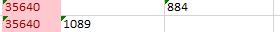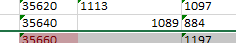Turn on suggestions
Auto-suggest helps you quickly narrow down your search results by suggesting possible matches as you type.
- Home
- Microsoft 365
- Excel
- How to combine data in separate columns into a single row?
How to combine data in separate columns into a single row?
Discussion Options
- Subscribe to RSS Feed
- Mark Discussion as New
- Mark Discussion as Read
- Pin this Discussion for Current User
- Bookmark
- Subscribe
- Printer Friendly Page
- Mark as New
- Bookmark
- Subscribe
- Mute
- Subscribe to RSS Feed
- Permalink
- Report Inappropriate Content
Sep 28 2021 02:43 PM
I have this set of 5000 data points.
The data is from different years and are identified by the value in the first column. I am trying to get rid of the duplicate entry and combine the values from the separate years into a single row with the value in the first column.
What is the fastest way to do this?
Picture on left is what data looks like, photo on right is what I'm trying to achieve.
Labels:
- Labels:
-
Excel
1 Reply
- Mark as New
- Bookmark
- Subscribe
- Mute
- Subscribe to RSS Feed
- Permalink
- Report Inappropriate Content
Sep 28 2021 07:06 PM
do a power query on the data (left image)
make 2 copies of the query using duplicate not reference, the first duplicate query you keep the value to the left, the 2nd duplicate you keep the value to the right.
do a merge query matching the first column.
cheers
make 2 copies of the query using duplicate not reference, the first duplicate query you keep the value to the left, the 2nd duplicate you keep the value to the right.
do a merge query matching the first column.
cheers