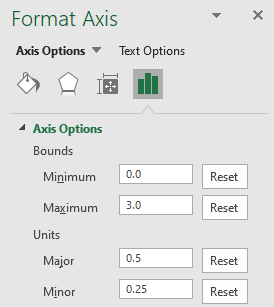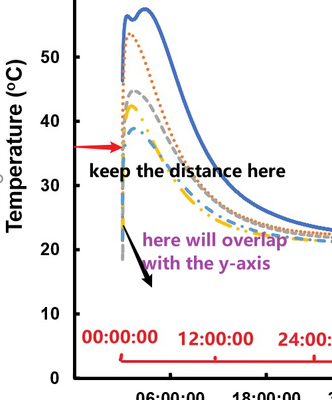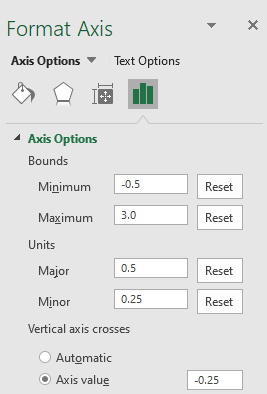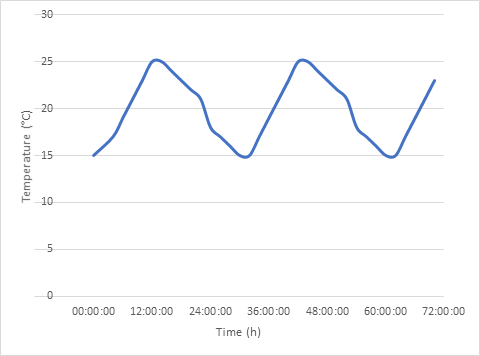- Home
- Microsoft 365
- Excel
- Re: How to change the x-axis scale to indicate the point of 00:00:00
How to change the x-axis scale to indicate the point of 00:00:00
- Subscribe to RSS Feed
- Mark Discussion as New
- Mark Discussion as Read
- Pin this Discussion for Current User
- Bookmark
- Subscribe
- Printer Friendly Page
- Mark as New
- Bookmark
- Subscribe
- Mute
- Subscribe to RSS Feed
- Permalink
- Report Inappropriate Content
May 27 2021 02:37 AM
Hi everyone, my current figure is shown in the below picture. Could you please tell me how to change the x-axis and make the 00:00:00 indicated in the x-axis. I also mark the x-axis I want (in red highlights). Thanks a lot.
- Labels:
-
Excel
-
Office 365
- Mark as New
- Bookmark
- Subscribe
- Mute
- Subscribe to RSS Feed
- Permalink
- Report Inappropriate Content
May 27 2021 02:57 AM
- Mark as New
- Bookmark
- Subscribe
- Mute
- Subscribe to RSS Feed
- Permalink
- Report Inappropriate Content
May 27 2021 03:01 AM
@Hans Vogelaar Hi, thanks a lot for your prompt reply. It is a good way to solve the problem. But I want to set some distance between the y-axis and the curves. thanks.
- Mark as New
- Bookmark
- Subscribe
- Mute
- Subscribe to RSS Feed
- Permalink
- Report Inappropriate Content
May 27 2021 03:26 AM
Solution- Mark as New
- Bookmark
- Subscribe
- Mute
- Subscribe to RSS Feed
- Permalink
- Report Inappropriate Content
May 27 2021 04:05 AM
- Mark as New
- Bookmark
- Subscribe
- Mute
- Subscribe to RSS Feed
- Permalink
- Report Inappropriate Content
May 27 2021 04:31 AM
- Mark as New
- Bookmark
- Subscribe
- Mute
- Subscribe to RSS Feed
- Permalink
- Report Inappropriate Content
May 27 2021 09:01 AM
Accepted Solutions
- Mark as New
- Bookmark
- Subscribe
- Mute
- Subscribe to RSS Feed
- Permalink
- Report Inappropriate Content
May 27 2021 03:26 AM
SolutionSet the Minimum to -0.5 and specify that the vertical axis crosses at -0.25: