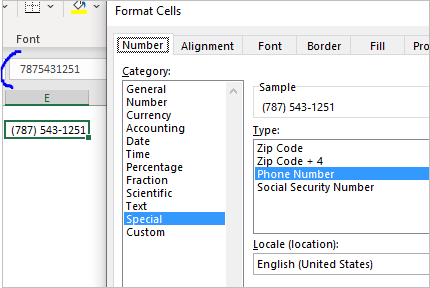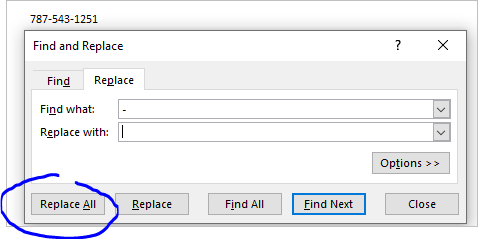- Home
- Microsoft 365
- Excel
- Re: HOW TO CHANGE A NUMBER 787-543-1251 TO A NUMBER 7875431251 THROUGH FIND&SELECT AND THEN REPL
HOW TO CHANGE A NUMBER 787-543-1251 TO A NUMBER 7875431251 THROUGH FIND&SELECT AND THEN REPLACE
- Subscribe to RSS Feed
- Mark Discussion as New
- Mark Discussion as Read
- Pin this Discussion for Current User
- Bookmark
- Subscribe
- Printer Friendly Page
- Mark as New
- Bookmark
- Subscribe
- Mute
- Subscribe to RSS Feed
- Permalink
- Report Inappropriate Content
Aug 05 2020 12:49 AM
I need to learn how to change a telephone number that is formated 787-543-1251 to be formated 7875431251 in the excel program using Find&Select and then Replace.
- Labels:
-
Excel
-
Formulas and Functions
- Mark as New
- Bookmark
- Subscribe
- Mute
- Subscribe to RSS Feed
- Permalink
- Report Inappropriate Content
Aug 05 2020 01:12 AM
In excel there are different options for different users. Here is a quick example of how to do it.
=SUBSTITUTE(A1,"-","")
If you find this helpful, please mark it as "Best Answer" and as Like (click thumbs up), it will be beneficial to more Community members reading here.
Nikolino
I know I don't know anything (Socrates)
- Mark as New
- Bookmark
- Subscribe
- Mute
- Subscribe to RSS Feed
- Permalink
- Report Inappropriate Content
Aug 05 2020 01:22 AM
It depends. If you already have numbers formatted as phone numbers, when change format
If that's the text, Ctrl+H and Replace All dashes on nothing
- Mark as New
- Bookmark
- Subscribe
- Mute
- Subscribe to RSS Feed
- Permalink
- Report Inappropriate Content
Aug 05 2020 01:35 AM
Nicolino
- Mark as New
- Bookmark
- Subscribe
- Mute
- Subscribe to RSS Feed
- Permalink
- Report Inappropriate Content
Aug 05 2020 01:36 AM
- Mark as New
- Bookmark
- Subscribe
- Mute
- Subscribe to RSS Feed
- Permalink
- Report Inappropriate Content
Aug 05 2020 02:10 AM
Oh my I am really rusty at Excel!!! Just spent 15 minutes coming up with a solution to this problem only to read the answers and discovering a simple find and replace would have done it! I should have known that!
here is my over complicated solution... :(
Hi there is probably an easier way to do it than this but this is what I have come up with:
I do it in two steps:
if your number is in A1, then put this into B1 (=LEFT(A1,7)) and this into C1 (=LEFT(A1,3)&RIGHT(B1,3)&RIGHT(A1,4))
B1 will display your number in the correct format. Hope this helps.
- Mark as New
- Bookmark
- Subscribe
- Mute
- Subscribe to RSS Feed
- Permalink
- Report Inappropriate Content
Aug 05 2020 02:21 AM
I am happy for you and wish you a pleasant day.
Nicolino
I know I don't know anything (Socrates)
- Mark as New
- Bookmark
- Subscribe
- Mute
- Subscribe to RSS Feed
- Permalink
- Report Inappropriate Content
Aug 05 2020 02:31 AM
Enjoy the Day :)