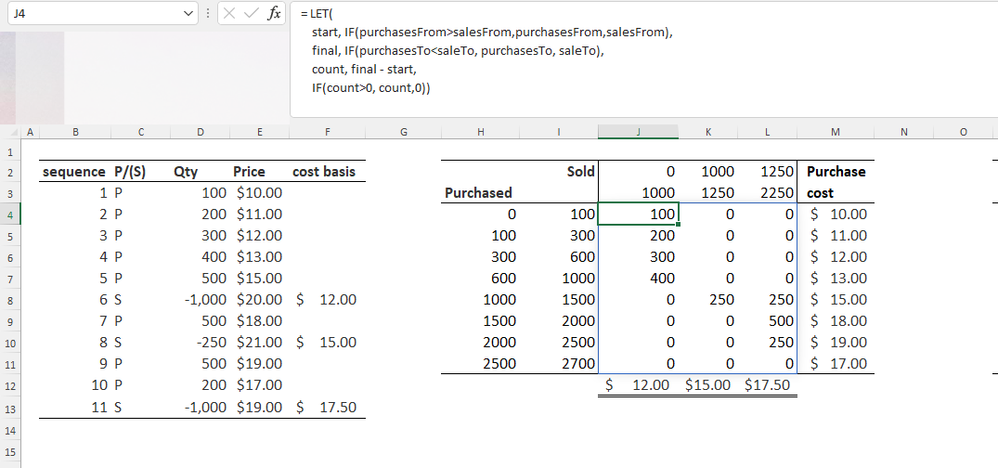- Home
- Microsoft 365
- Excel
- How to Calculate LIFO with Dynamic Arrays
How to Calculate LIFO with Dynamic Arrays
- Subscribe to RSS Feed
- Mark Discussion as New
- Mark Discussion as Read
- Pin this Discussion for Current User
- Bookmark
- Subscribe
- Printer Friendly Page
- Mark as New
- Bookmark
- Subscribe
- Mute
- Subscribe to RSS Feed
- Permalink
- Report Inappropriate Content
Dec 28 2021 11:46 AM
Hello All,
I have a list of purchases and sales. In a new column, I would like to show the LIFO cost basis for each sales row.
Using the "Let" function, I started down this path by loading (i) the transactions in reverse order, and (ii) determining the position of the last purchase applied to the current sales cost basis. However, I got stuck trying to develop a data array formula which properly allocates individual purchases btwn prior sales and the current row sales.
Thank you in advance.
Hypothetical purchases/sales:
| time | cost basis | |||
| sequence | P/(S) | Qty | Price | of sales |
| 1 | P | 100 | $10 | |
| 2 | P | 200 | 11 | |
| 3 | P | 300 | 12 | |
| 4 | P | 400 | 13 | |
| 5 | P | 500 | 15 | |
| 6 | S | (1,000) | 20 | |
| 7 | P | 500 | 18 | |
| 8 | S | (250) | 21 | |
| 9 | P | 500 | 19 | |
| 10 | P | 200 | 17 | |
| 11 | S | (1,000) | 19 |
- Labels:
-
Formulas and Functions
- Mark as New
- Bookmark
- Subscribe
- Mute
- Subscribe to RSS Feed
- Permalink
- Report Inappropriate Content
Dec 28 2021 06:32 PM
@ds100 I think a possible approach would be to use the sort and filter functions. For example this will filter for only the Purchases and then sort in reverse order:
=SORT(FILTER(A3:D13,B3:B13="P",""),1,-1)
see attached
- Mark as New
- Bookmark
- Subscribe
- Mute
- Subscribe to RSS Feed
- Permalink
- Report Inappropriate Content
Dec 29 2021 02:33 AM
Good luck with that as a task!
I probably have used functions that you do not have and would still require a lot of work to boil the calculation down to a single formula!
Note: SUMIFS can provide an alternative to SCAN when a running total is required.
- Mark as New
- Bookmark
- Subscribe
- Mute
- Subscribe to RSS Feed
- Permalink
- Report Inappropriate Content
Dec 29 2021 06:45 AM
Thanks @Peter Bartholomew
I hope Lambda and Scan hit 365 soon :crossed_fingers:
- Mark as New
- Bookmark
- Subscribe
- Mute
- Subscribe to RSS Feed
- Permalink
- Report Inappropriate Content
- Mark as New
- Bookmark
- Subscribe
- Mute
- Subscribe to RSS Feed
- Permalink
- Report Inappropriate Content
Dec 29 2021 07:42 AM
- Mark as New
- Bookmark
- Subscribe
- Mute
- Subscribe to RSS Feed
- Permalink
- Report Inappropriate Content
- Mark as New
- Bookmark
- Subscribe
- Mute
- Subscribe to RSS Feed
- Permalink
- Report Inappropriate Content
Dec 19 2023 11:33 AM