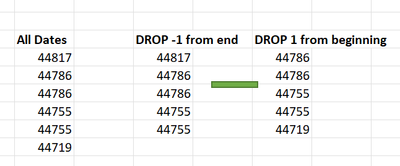- Home
- Microsoft 365
- Excel
- Re: How to calculate days elapsed between transaction
How to calculate days elapsed between transaction
- Subscribe to RSS Feed
- Mark Discussion as New
- Mark Discussion as Read
- Pin this Discussion for Current User
- Bookmark
- Subscribe
- Printer Friendly Page
- Mark as New
- Bookmark
- Subscribe
- Mute
- Subscribe to RSS Feed
- Permalink
- Report Inappropriate Content
Nov 06 2022 07:17 PM
Hello,
I work for a non-profit and am trying to get insight into how frequently each of our donors contribute financially. I have a donor register with names, dates, amounts. I currently am summarizing this information on a pivot table.
However, is there a way to find the average days elapsed between each giving transaction? It would need to be specific per donor.
It would be helpful to analyze how each of our donors individually gives, in order to help our future campaigns.
- Labels:
-
Formulas and Functions
-
Macros and VBA
- Mark as New
- Bookmark
- Subscribe
- Mute
- Subscribe to RSS Feed
- Permalink
- Report Inappropriate Content
Nov 06 2022 08:35 PM
- Mark as New
- Bookmark
- Subscribe
- Mute
- Subscribe to RSS Feed
- Permalink
- Report Inappropriate Content
Nov 07 2022 10:43 AM
@Harun24HR thanks for your response.
I want to find the days between each transaction, per PayerID, for repeat donors.
This exercise seeks to find the frequency and ultimately average time between each transaction, per repeat donor.
| PayerID | Amount | Date Received |
| 1458662946 | 51.1 | 11/4/2022 |
| 12167270467 | 200 | 11/4/2022 |
| 12131763519 | 110 | 11/3/2022 |
| 12131757642 | 25000 | 11/3/2022 |
| 7809555286 | 21 | 6/26/2022 |
| 7809555286 | 38 | 6/22/2022 |
| 7804539738 | 102.2 | 10/17/2022 |
| 7736255381 | 61.32 | 6/17/2022 |
| 7396511985 | 100 | 6/14/2022 |
| 7392399070 | 1000 | 6/12/2022 |
| 7392361055 | 40000 | 9/4/2022 |
| 7388445731 | 20.44 | 6/24/2022 |
| 7368787451 | 25 | 9/13/2022 |
| 7368787451 | 25 | 8/13/2022 |
| 7368787451 | 25.55 | 8/13/2022 |
| 7368787451 | 25 | 7/13/2022 |
| 7368787451 | 25.55 | 7/13/2022 |
| 7368787451 | 102.2 | 6/7/2022 |
| 7354195806 | 10 | 6/4/2022 |
| 7354184301 | 100 | 6/4/2022 |
- Mark as New
- Bookmark
- Subscribe
- Mute
- Subscribe to RSS Feed
- Permalink
- Report Inappropriate Content
Nov 07 2022 11:20 AM
SolutionIf you're on 365, this might be your solution:
=LET(filtered,FILTER($F$2:$F$21,$D$2:$D$21=I2),dates,COUNT(filtered),IF(dates>1,AVERAGE(DROP(filtered,-1)-DROP(filtered,1)),filtered))- Mark as New
- Bookmark
- Subscribe
- Mute
- Subscribe to RSS Feed
- Permalink
- Report Inappropriate Content
Nov 08 2022 08:21 AM
Do you mind explaining the formula? I can follow that you took the original list with PayerIDs, amounts, and dates and then create a unique column of PayerIDs from which your =LET formula calculated from.
What does "filtered", and "dates" and "DROP" mean? Thanks in advance.
- Mark as New
- Bookmark
- Subscribe
- Mute
- Subscribe to RSS Feed
- Permalink
- Report Inappropriate Content
Nov 08 2022 09:21 AM
LET allows you to assign calculation results to names.
"Filtered" is the name used to refer to the below. FILTER obtains the date(s) for a given ID.
FILTER($F$2:$F$21,$D$2:$D$21=I2)"Dates" refers to the below. We're counting how many dates a given ID returns.
COUNT(filtered)
The logic. If the number of dates is more than 1, drop 1 date at the end and subtract from it - all but the first date and then find the average of the differences found. If there's one date, show the date.
IF(dates>1,AVERAGE(DROP(filtered,-1)-DROP(filtered,1)),filtered)
Essentially, this is the subtraction the above is doing:
The subtraction is done by making 2 staggered lists of dates so when the subtraction is done it will find the difference between dates. Then we average the difference.
- Mark as New
- Bookmark
- Subscribe
- Mute
- Subscribe to RSS Feed
- Permalink
- Report Inappropriate Content
Nov 14 2022 02:05 PM
Accepted Solutions
- Mark as New
- Bookmark
- Subscribe
- Mute
- Subscribe to RSS Feed
- Permalink
- Report Inappropriate Content
Nov 07 2022 11:20 AM
SolutionIf you're on 365, this might be your solution:
=LET(filtered,FILTER($F$2:$F$21,$D$2:$D$21=I2),dates,COUNT(filtered),IF(dates>1,AVERAGE(DROP(filtered,-1)-DROP(filtered,1)),filtered))