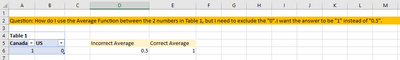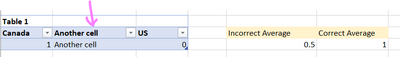- Home
- Microsoft 365
- Excel
- How to calculate average but exclude zero
How to calculate average but exclude zero
- Subscribe to RSS Feed
- Mark Discussion as New
- Mark Discussion as Read
- Pin this Discussion for Current User
- Bookmark
- Subscribe
- Printer Friendly Page
- Mark as New
- Bookmark
- Subscribe
- Mute
- Subscribe to RSS Feed
- Permalink
- Report Inappropriate Content
Dec 01 2022 04:09 PM
Hi,
May someone kindly help advise how I can calculate the average function but have it exclude any value that is a "0"? The reason is because in my excel, the "0" represent blank cell, it needs to have "0" but I don't want excel to calculate it when averaging.
Thank you,
Amy
- Labels:
-
Excel
- Mark as New
- Bookmark
- Subscribe
- Mute
- Subscribe to RSS Feed
- Permalink
- Report Inappropriate Content
- Mark as New
- Bookmark
- Subscribe
- Mute
- Subscribe to RSS Feed
- Permalink
- Report Inappropriate Content
Dec 01 2022 04:50 PM
Hi @Detlef Lewin - thank you for your reply!
Apologies, I forgot to clarify my actual excel, the numbers are not next to each other so the Averageif function doesn't work as it needs to be side-by-side.
Or else it seems could have used =AVERAGEIF(cell range want to average, "<>0")
I updated the excel to reflect this as example.
May you help advise?
Thanks,
Amy
- Mark as New
- Bookmark
- Subscribe
- Mute
- Subscribe to RSS Feed
- Permalink
- Report Inappropriate Content
Dec 01 2022 08:53 PM