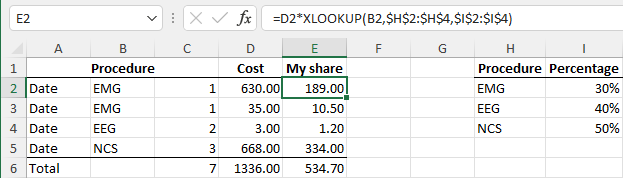- Home
- Microsoft 365
- Excel
- Re: How to calculate amount based on different categories?
How to calculate amount based on different categories?
- Subscribe to RSS Feed
- Mark Discussion as New
- Mark Discussion as Read
- Pin this Discussion for Current User
- Bookmark
- Subscribe
- Printer Friendly Page
- Mark as New
- Bookmark
- Subscribe
- Mute
- Subscribe to RSS Feed
- Permalink
- Report Inappropriate Content
Aug 22 2022 03:06 AM
Hi,
I have worksheet with the following:
Procedures; subcategorized to a,b,c and I want to calculate the amount for each one of them based on specific formula. e.g. if a, amount= 50/100 but if b, amount= 30/100.
Is it possible to do this?
Thanks
- Labels:
-
Formulas and Functions
- Mark as New
- Bookmark
- Subscribe
- Mute
- Subscribe to RSS Feed
- Permalink
- Report Inappropriate Content
Aug 22 2022 03:33 AM
- Mark as New
- Bookmark
- Subscribe
- Mute
- Subscribe to RSS Feed
- Permalink
- Report Inappropriate Content
Aug 22 2022 04:51 AM
@Harun24HR Thank you so much for your help
| Procedure | Cost | My share | ||
| Date | EMG | 1 | 630 | 315 |
| Date | EMG | 1 | 35 | 33 |
| Date | EEG | 2 | 3 | 44 |
| Date | NCS | 3 | 668 | 5 |
| Total | 7 | 1336 | 397 |
My share should be based on 2 conditions. 1- type of procedure in Column two. 2- Cost.
EMG e.g. the amount in my share should be 30% of the cost column. EEG, my share amount is 40% (40/100) of the cost. NCSA, my share is 50% of the cost amount.
what formula I can use to get these automatically.
Thanks again for your help
- Mark as New
- Bookmark
- Subscribe
- Mute
- Subscribe to RSS Feed
- Permalink
- Report Inappropriate Content
Aug 22 2022 04:59 AM
- Mark as New
- Bookmark
- Subscribe
- Mute
- Subscribe to RSS Feed
- Permalink
- Report Inappropriate Content
Aug 22 2022 01:20 PM
Really helpful, Appreciated
one more question please,
I want D2(cost)=D2 times C2. what formula i can use? I know these questions are basics but would really appreciate help
- Mark as New
- Bookmark
- Subscribe
- Mute
- Subscribe to RSS Feed
- Permalink
- Report Inappropriate Content
Aug 22 2022 01:36 PM
D2 cannot equal D2 times C2 - that would cause a circular reference and Excel would stop recalculating formulas.
Instead, insert a new column to the right of column D, and insert the formula =C2*D2 in E2.
- Mark as New
- Bookmark
- Subscribe
- Mute
- Subscribe to RSS Feed
- Permalink
- Report Inappropriate Content
Aug 22 2022 01:45 PM