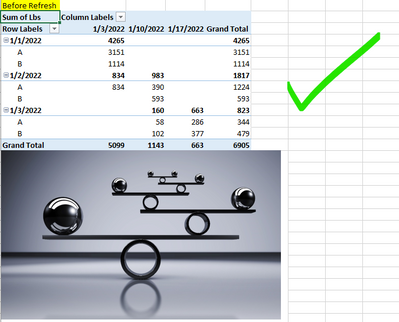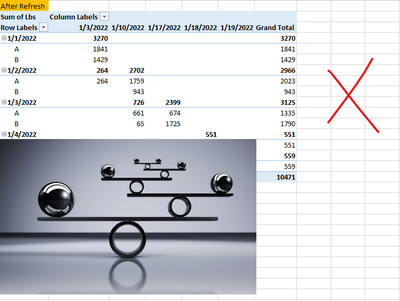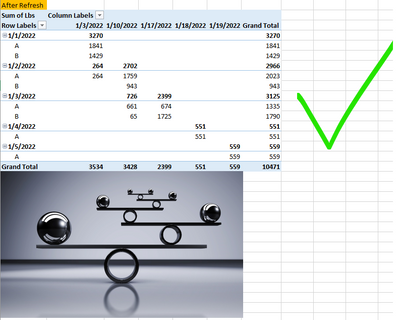- Home
- Microsoft 365
- Excel
- How to Automatically Move Image Upon Pivot Table Refresh
How to Automatically Move Image Upon Pivot Table Refresh
- Subscribe to RSS Feed
- Mark Discussion as New
- Mark Discussion as Read
- Pin this Discussion for Current User
- Bookmark
- Subscribe
- Printer Friendly Page
- Mark as New
- Bookmark
- Subscribe
- Mute
- Subscribe to RSS Feed
- Permalink
- Report Inappropriate Content
Mar 11 2022 04:50 PM - edited Mar 11 2022 04:53 PM
Hello,
I have a pivot table that will grow in size with every refresh, and I need a way for the image below the pivot to automatically move down until it finds a blank space. Refreshing the pivot table works normally, but the image has to be moved down by dragging it manually. The amount of rows added to the bottom of the pivot table is variable, and will be different with every refresh.
Non-VBA solutions are greatly preferred if possible.
Thanks!
- Labels:
-
Excel
- Mark as New
- Bookmark
- Subscribe
- Mute
- Subscribe to RSS Feed
- Permalink
- Report Inappropriate Content
Mar 12 2022 05:45 AM
maybe with VBA :)
Sub Resizeallimages ()
Dim objPic As Object
For Each objPic In ActiveSheet.Pictures
'Format all graphics :
With objPic.ShapeRange
.LockAspectRatio = False
'Please adjust the width and height of the graphic in brackets here:
.Height = Application.CentimetersToPoints(6.75)
.Width = Application.CentimetersToPoints(9.05)
End With
Next
End Subor...
Images are great for adding visual appeal to a Power View sheet in Excel or to Power View in SharePoint. See in the upper link for more Informations.
Hope I was able to help you with this info.
I know I don't know anything (Socrates)
Was the answer useful? Mark them as helpful!
This will help all forum participants.