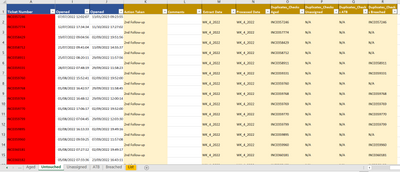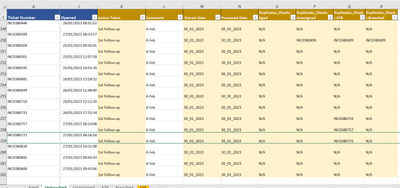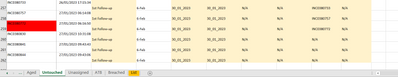- Home
- Microsoft 365
- Excel
- How to automatically change the color of a cell from a sheet to other if I find a duplicate value
How to automatically change the color of a cell from a sheet to other if I find a duplicate value
- Subscribe to RSS Feed
- Mark Discussion as New
- Mark Discussion as Read
- Pin this Discussion for Current User
- Bookmark
- Subscribe
- Printer Friendly Page
- Mark as New
- Bookmark
- Subscribe
- Mute
- Subscribe to RSS Feed
- Permalink
- Report Inappropriate Content
Jan 30 2023 02:44 AM - edited Jan 30 2023 02:46 AM
Hello,
I am working with a lot of data entries on a daily basis, and I made an excel where I have 5 sheets with different data. The excel file looks like:
On the columns called Duplicates Check I used the formula =IFERROR(VLOOKUP(A2,Aged!A:A,1,0),"N/A") and so one for every sheet to show me if the same number from column A is found in other sheets in column A ( to check if there are duplicates ).
My question is if it's possible when I change the color from one sheet for example from Aged ticket, I have a number and this has duplicates in the Untouched and Unassigned tickets, and the cell is blank or colored. If I change the cell color from Aged and I put in on red, I want to automatically change the color in red for the duplicated values from Untouched and Unassigned tickets. How can this be done?
I would appreciate if someone can assist me with a VBA code or a conditional formatting as I am not so experienced with Excel :)
To better understand, I will attach those pictures.
So the row 259 with INC0380772 has a duplicate value in ATB sheet.
If I change this to red in Untouched sheet
It will remain blank in the ATB sheet
And I want to automatically make the changes to a sheet from other.