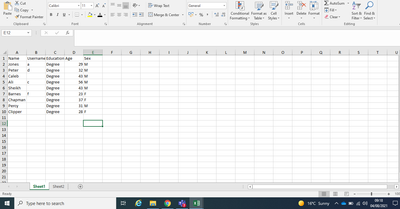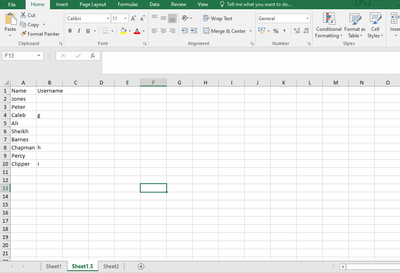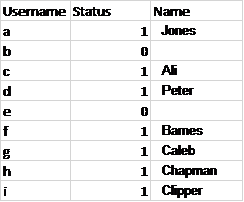- Home
- Microsoft 365
- Excel
- How to autofill multiple columns in excel based on more than one sheet?
How to autofill multiple columns in excel based on more than one sheet?
- Subscribe to RSS Feed
- Mark Discussion as New
- Mark Discussion as Read
- Pin this Discussion for Current User
- Bookmark
- Subscribe
- Printer Friendly Page
- Mark as New
- Bookmark
- Subscribe
- Mute
- Subscribe to RSS Feed
- Permalink
- Report Inappropriate Content
Aug 19 2021 07:28 AM
I have developed this formula in Excel to record
1)whether a user name it taken through binary code of 1/0,
2) The name of the person the username is taken by.
The sheets I am working with look like this:
I
I used this formula to autofill the Status column;
=MIN(1, IFNA(MATCH(A2, Sheet1!B:B,0), 0))
My question is how can i adjust the formula to also be filled based on if the contents appear in sheet 1 OR sheet 2?
I have tried this but it doesn't work:
=MIN(1, IFNA((MATCH(A2, Sheet1!B:B,0),(MATCH(A2, Sheet2!B:B,0)), 0))
My desired outcome looks like this:
- Labels:
-
Excel
-
Formulas and Functions
- Mark as New
- Bookmark
- Subscribe
- Mute
- Subscribe to RSS Feed
- Permalink
- Report Inappropriate Content
Aug 19 2021 08:14 AM
B2
=COUNTIFS(Sheet1!$B$2:$B$10,A2)C2
=XLOOKUP(A2,Sheet1!$B$2:$B$10,Sheet1!$A$2:$A$10,XLOOKUP(A2,Sheet1.5!$B$2:$B$10,Sheet1.5!$A$2:$A$10,""))- Mark as New
- Bookmark
- Subscribe
- Mute
- Subscribe to RSS Feed
- Permalink
- Report Inappropriate Content
Aug 19 2021 08:24 AM
@Detlef Lewin Hello, Thank you for your help. I have some follow up questions. When I've tried this in B2, it doesn't record that this username is in use in sheet 2. Also the second line of code in C2 returns a #NAME?
- Mark as New
- Bookmark
- Subscribe
- Mute
- Subscribe to RSS Feed
- Permalink
- Report Inappropriate Content
Aug 19 2021 08:48 AM
Corrected formula for B2:
=COUNTIFS(Sheet1!$B$2:$B$10,A2)+COUNTIFS(Sheet1.5!$B$2:$B$10,A2)#NAME? error implies that your are working with an older version of Excel. What version do you use?