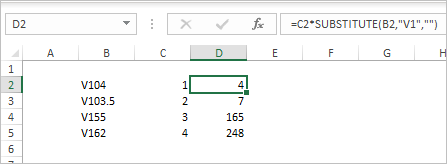- Home
- Microsoft 365
- Excel
- How to auto-populate several different formula
How to auto-populate several different formula
- Subscribe to RSS Feed
- Mark Discussion as New
- Mark Discussion as Read
- Pin this Discussion for Current User
- Bookmark
- Subscribe
- Printer Friendly Page
- Mark as New
- Bookmark
- Subscribe
- Mute
- Subscribe to RSS Feed
- Permalink
- Report Inappropriate Content
Nov 05 2020 10:19 AM
Hi guys!
Is there a way to auto populate different formulas into a cell depending on what is selected (from a drop down list) or entered into a previous cell?
For example, I have 4 different sets of date (V104, V103.5, V155, V162), which will be entered in cell B2, depending on which of these 4 sets are selected, I would like a formula to auto populate into cell D2 multiplying a 4, 3.5, 55, or a 62 by whatever amount was entered in C2. (Screenshot1)
I know this can be done singly cell by cell after the data is all entered. But I would like it to be automated if possible.
Is it possible?
- Labels:
-
Excel
-
Formulas and Functions
- Mark as New
- Bookmark
- Subscribe
- Mute
- Subscribe to RSS Feed
- Permalink
- Report Inappropriate Content
Nov 05 2020 11:53 AM
SolutionThere is different logic in your post and the sample. Based on post we simply ignore V1, as variant
In sample V104 is transformed to 4 and V162 to 162, the logic of that is not clear. Could you please sync and define the logic in more formal way.
- Mark as New
- Bookmark
- Subscribe
- Mute
- Subscribe to RSS Feed
- Permalink
- Report Inappropriate Content
Nov 05 2020 12:28 PM
Apologies for the confusion. But you nailed it!
I was able to use that formula and just drag it down the entire column.
Thanks a million! :)
- Mark as New
- Bookmark
- Subscribe
- Mute
- Subscribe to RSS Feed
- Permalink
- Report Inappropriate Content
Nov 05 2020 12:29 PM
@Ultra_Tech , you are welcome
Accepted Solutions
- Mark as New
- Bookmark
- Subscribe
- Mute
- Subscribe to RSS Feed
- Permalink
- Report Inappropriate Content
Nov 05 2020 11:53 AM
SolutionThere is different logic in your post and the sample. Based on post we simply ignore V1, as variant
In sample V104 is transformed to 4 and V162 to 162, the logic of that is not clear. Could you please sync and define the logic in more formal way.