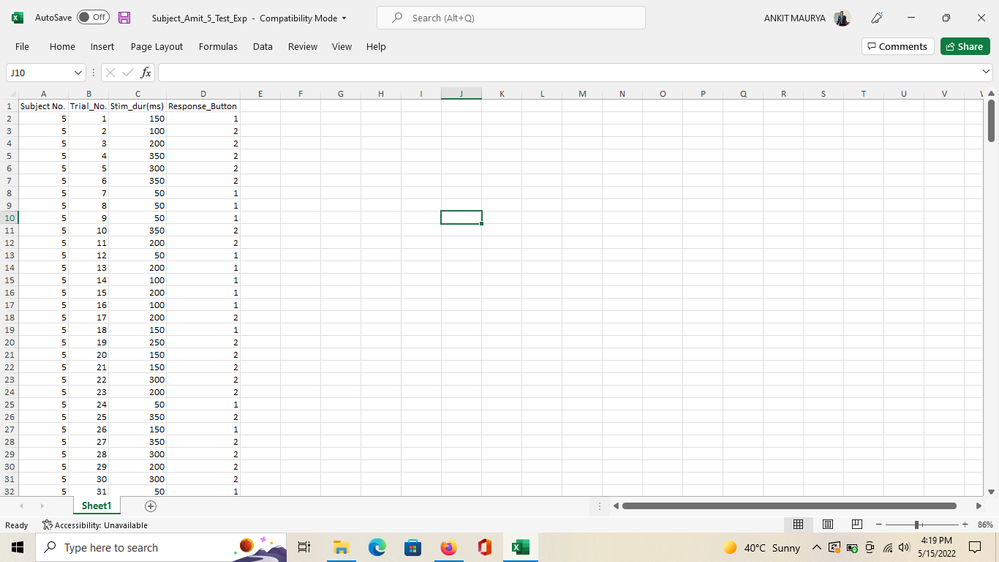- Subscribe to RSS Feed
- Mark Discussion as New
- Mark Discussion as Read
- Pin this Discussion for Current User
- Bookmark
- Subscribe
- Printer Friendly Page
- Mark as New
- Bookmark
- Subscribe
- Mute
- Subscribe to RSS Feed
- Permalink
- Report Inappropriate Content
May 15 2022 04:03 AM
The above attached data in excel sheet is a snap from my experiment. There are four columns with header . There are total 280 trials in total (40 times each of 50,100,150,200,250,300,350 millisecond stimulus duration). I want to see for 50 ms duration (which is total 40 in number), how many number of '1' response button was pressed and how many number of '2' response button was pressed? Similarly for all other duration (100,150,200,250,300,and 350 ms), I want to analyze the same thing.
Please help me out with this problem. I am not expert in Excel. Thanks in Advance. If you want me to upload or share excel sheet with you, I will share with you.
- Labels:
-
BI & Data Analysis
-
Excel
- Mark as New
- Bookmark
- Subscribe
- Mute
- Subscribe to RSS Feed
- Permalink
- Report Inappropriate Content
May 15 2022 04:16 AM
- Mark as New
- Bookmark
- Subscribe
- Mute
- Subscribe to RSS Feed
- Permalink
- Report Inappropriate Content
May 15 2022 05:17 AM
Solution- Mark as New
- Bookmark
- Subscribe
- Mute
- Subscribe to RSS Feed
- Permalink
- Report Inappropriate Content
May 15 2022 05:30 AM - edited May 15 2022 05:32 AM
Or the same formula 'simplified' through the use of defined names and dynamic arrays (as opposed to direct references using mixed absolute/relative notation and copy/fills.
- Mark as New
- Bookmark
- Subscribe
- Mute
- Subscribe to RSS Feed
- Permalink
- Report Inappropriate Content
May 15 2022 05:40 AM
=SUMPRODUCT(($C$2:$C$281=$F2)*($D$2:$D$281=G$1))Alternatives could be SUMPRODUCT or Power Query.
- Mark as New
- Bookmark
- Subscribe
- Mute
- Subscribe to RSS Feed
- Permalink
- Report Inappropriate Content
- Mark as New
- Bookmark
- Subscribe
- Mute
- Subscribe to RSS Feed
- Permalink
- Report Inappropriate Content
- Mark as New
- Bookmark
- Subscribe
- Mute
- Subscribe to RSS Feed
- Permalink
- Report Inappropriate Content
Accepted Solutions
- Mark as New
- Bookmark
- Subscribe
- Mute
- Subscribe to RSS Feed
- Permalink
- Report Inappropriate Content
May 15 2022 05:17 AM
Solution