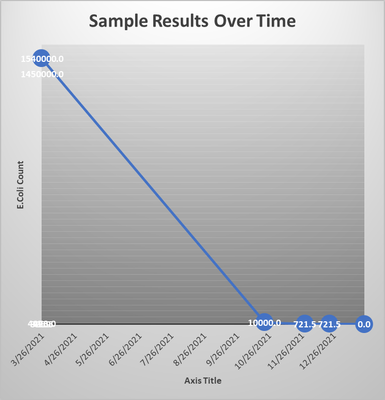- Home
- Microsoft 365
- Excel
- Re: how to adjust values in vertical axis of line chart and include an entry on the horizontal axis
how to adjust values in vertical axis of line chart and include an entry on the horizontal axis
- Subscribe to RSS Feed
- Mark Discussion as New
- Mark Discussion as Read
- Pin this Discussion for Current User
- Bookmark
- Subscribe
- Printer Friendly Page
- Mark as New
- Bookmark
- Subscribe
- Mute
- Subscribe to RSS Feed
- Permalink
- Report Inappropriate Content
Jan 31 2022 01:40 PM
Hi all :) I'm having problems getting this data set into a line graph:
Date E. coli Count
| Sample Results Over Time | |||
| 3/26/2021 | 1540000.0 | ||
| 1450000.0 | |||
| 10/22/2021 | 10000.0 | ||
| 4978.0 | |||
| 11/29/2021 | 721.5 | ||
| 49.9 | |||
| 12/22/2021 | 721.5 | ||
| 325.5 | |||
| 1/24/2022 | 0.0 | ||
| 0.0 | |||
when i select the data set as directed, the line graph (which is what i want to use) looks like this:
as you can see, the vertical axis is automatically doing a 20k increment, which basically leaves out all the results under 20k, which i want to show, and plots them as 0 values :(. also, the graph automatically added all these months where no tests were conducted (?) and the date of the last tests is missing entirely.
when i try to change the vertical axis increments to show what i need, it comes out like this with all the values mushed together at the bottom:
this just seems like it should be so simple!! I've used excel graphing for over 20 years but i can't figure this one out :( Any help would be very greatly appreciated :)
- Labels:
-
Excel
- Mark as New
- Bookmark
- Subscribe
- Mute
- Subscribe to RSS Feed
- Permalink
- Report Inappropriate Content
Jan 31 2022 02:17 PM
Double-click the Y-axis.
Tick the check box 'Logarithmic scale'.
You'll get a warning that 0 values cannot be displayed.
- Mark as New
- Bookmark
- Subscribe
- Mute
- Subscribe to RSS Feed
- Permalink
- Report Inappropriate Content
Feb 01 2022 12:07 AM
SolutionAccepted Solutions
- Mark as New
- Bookmark
- Subscribe
- Mute
- Subscribe to RSS Feed
- Permalink
- Report Inappropriate Content
Feb 01 2022 12:07 AM
Solution