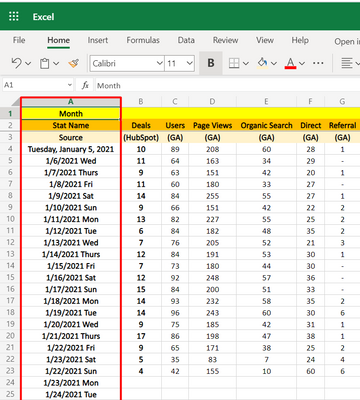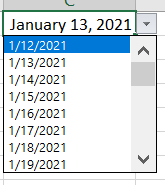- Home
- Microsoft 365
- Excel
- Re: How to Add select a date option in the first column of Onedrive Excel sheets
How to Add select a date option in the first column of Onedrive Excel sheets
- Subscribe to RSS Feed
- Mark Discussion as New
- Mark Discussion as Read
- Pin this Discussion for Current User
- Bookmark
- Subscribe
- Printer Friendly Page
- Mark as New
- Bookmark
- Subscribe
- Mute
- Subscribe to RSS Feed
- Permalink
- Report Inappropriate Content
Jan 24 2021 09:59 PM
I've tried multiple options to add a column in the OneDrive excel sheets but unable to do it it. I simply want to add date in first column that when a person clicks in a box a calendar should appear and he/she should select a date from it. Please let me know the procedure.
- Labels:
-
Excel
-
Excel for web
-
Office 365
- Mark as New
- Bookmark
- Subscribe
- Mute
- Subscribe to RSS Feed
- Permalink
- Report Inappropriate Content
Jan 24 2021 11:13 PM
If I am understanding your question correctly, then, I believe you can add a column by right click ---insert column and if you want to pick date in that column cell, for example, if you inserted column and the column is "A" and you want to select the date in "A1" cell. Then keep the cursor in A1 and then select the date from your calendar.
You can get the ready made calendar ---Very first open the one drive excel and see the developer tab if you don't have a developer tab in the home ribbon, then click on File----Option---Customize ribbon---click on the Developer and click ok---Developer tab will appear in home Ribbon.
Now under the Developer click on ----Add-ins button ----( just note:- internet should be working at this time)- now you will see one window will appear with the name of Office add- ins---now in search box write datepicker (without space) and you will see mini calendar and date picker---just add that ---- and now keep the cursor where you want to select the date and click on date from the calendar, it will show from the same box----
Let's see, if it works for you. ----finger crossed.
- Mark as New
- Bookmark
- Subscribe
- Mute
- Subscribe to RSS Feed
- Permalink
- Report Inappropriate Content
Jan 25 2021 12:17 AM
@getguidedlearning You did not understand my question, basically i want add a select date option in first column
For example, if a click on a column, it show a select date option. I would like to know the procedure.
- Mark as New
- Bookmark
- Subscribe
- Mute
- Subscribe to RSS Feed
- Permalink
- Report Inappropriate Content
Jan 25 2021 04:14 AM
Just wanted to check, do you want to see the date selection calendare option in each cell of "A" column.
If yes- then solution will be something else.
If no- and you just want to see your "A" column date list in one singal cell and wants to select date from drop down than Data Validation will work for you. which will look something like the below.
Really sorry, if my answer does not help you.
- Mark as New
- Bookmark
- Subscribe
- Mute
- Subscribe to RSS Feed
- Permalink
- Report Inappropriate Content
Jan 25 2021 04:28 AM
- Mark as New
- Bookmark
- Subscribe
- Mute
- Subscribe to RSS Feed
- Permalink
- Report Inappropriate Content
Jan 25 2021 07:53 AM
@TheMohsin Hi Mohsin
Here is the solution for picking date through calendar and date calendar will show in each cells. -
Please follow the process in attached SOP..