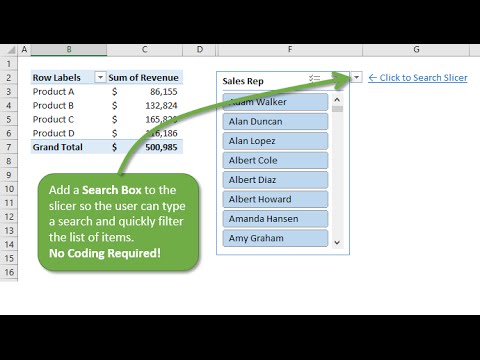- Home
- Microsoft 365
- Excel
- Re: How to Add a Search Box to a Slicer in Excel - while using Tables
How to Add a Search Box to a Slicer in Excel - while using Tables
- Subscribe to RSS Feed
- Mark Discussion as New
- Mark Discussion as Read
- Pin this Discussion for Current User
- Bookmark
- Subscribe
- Printer Friendly Page
- Mark as New
- Bookmark
- Subscribe
- Mute
- Subscribe to RSS Feed
- Permalink
- Report Inappropriate Content
Nov 29 2020 10:43 PM
Hi all,
I wish to create a slicer on the visualization with a search box. However, as I do not want the data to be summarised, I have imported my data as a Table instead of a Pivot Table (which means I am unable to duplicate the Table, report connections etc). This has resulted in me not being able to re-create what the tutorial below has shown me.
I have referred to the video below prior:
https://www.youtube.com/watch?v=95_dIb8PMpc&feature=emb_title&ab_channel=ExcelCampus-Jon
Does anyone have any idea how I can add a search box to a slicer while using Tables?
Thank you in advance.
- Labels:
-
Excel
- Mark as New
- Bookmark
- Subscribe
- Mute
- Subscribe to RSS Feed
- Permalink
- Report Inappropriate Content
Nov 29 2020 11:43 PM
Take a look here, maybe this information will help you. It's just a suggestion, if that's not what you have in mind, please just ignore it.
Add worksheet data to a Data Model using a linked table
Wish you a nice day.
Nikolino
I know I don't know anything (Socrates)
- Mark as New
- Bookmark
- Subscribe
- Mute
- Subscribe to RSS Feed
- Permalink
- Report Inappropriate Content
Nov 30 2020 09:27 AM
This trick works only with PivotTable, not sure that something similar could be done for Tables.
- Mark as New
- Bookmark
- Subscribe
- Mute
- Subscribe to RSS Feed
- Permalink
- Report Inappropriate Content
Dec 08 2020 10:38 PM
I've looked at the document but that wasn't really what I was looking for. Thank you for contributing still.
- Mark as New
- Bookmark
- Subscribe
- Mute
- Subscribe to RSS Feed
- Permalink
- Report Inappropriate Content
Dec 08 2020 10:39 PM
Thank you for your comment. I can't seem to do that after messing around with various functions.
- Mark as New
- Bookmark
- Subscribe
- Mute
- Subscribe to RSS Feed
- Permalink
- Report Inappropriate Content
Feb 13 2021 08:40 AM - edited Feb 13 2021 08:51 AM
Hi,
Were you ever able to get this to work? If not, I have two ideas, though please note I am writing this reply on my cellphone and don't actually have excel open in front of me, so it is from memory.
1) Using only a pivot table linked to the data table.
i) While on the data table, create a summarized pivot table.
ii) Add all columns to the pivot table in the order you want.
iii) While clicked on the pivot table, select the right most menu (second of the pivot table menus).
iv) Change the pivot to be in tabular format, so the data looks more like a data table.
v) On the first pivot table menu, disable the +/- ability.
2) Using a macro that applies changes made to a pivot table slicer to a data table.
I) I have a macro at work that I found somewhere else and I made some changes to. If this would be of any benefit, I could create a dummy spreadsheet and attach here.
Hope this finds you well.
Jeff