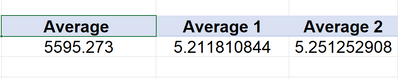- Home
- Microsoft 365
- Excel
- How I calculate two average fields in pivot table
How I calculate two average fields in pivot table
- Subscribe to RSS Feed
- Mark Discussion as New
- Mark Discussion as Read
- Pin this Discussion for Current User
- Bookmark
- Subscribe
- Printer Friendly Page
- Mark as New
- Bookmark
- Subscribe
- Mute
- Subscribe to RSS Feed
- Permalink
- Report Inappropriate Content
Dec 28 2022 01:56 AM
I'm trying to subtract two averages in pivot table using calculation filed option
"average 2 - average 1" but the result comes out incorrect it's not the subtraction of both averages
I changed the field format to average and still incorrect
Am I missing something?
- Labels:
-
Excel
-
Formulas and Functions
- Mark as New
- Bookmark
- Subscribe
- Mute
- Subscribe to RSS Feed
- Permalink
- Report Inappropriate Content
Dec 28 2022 03:55 AM
@Aladdin_Ajaj That doesn't work within a regular pivot table. The result you see is merely the difference between the sum of the values of the two columns you used for the averages. Even when you set it to be an average.
With Power Pivot, however, you can write a few DAX measures for calculating averages and the variance between them.
A very simple example is included in the attached file.
- Mark as New
- Bookmark
- Subscribe
- Mute
- Subscribe to RSS Feed
- Permalink
- Report Inappropriate Content
Dec 28 2022 03:58 AM
Solution
This doesn't work the way you think it does :)) What happens is illustrated in K2:N4 below:
If, with the above Table1, you expect the diff. shown in I8:I9 AFAIK this isn't doable with a classic PivotTable but with Power Pivot assuming you run Excel >/=2013 on Windows
- Mark as New
- Bookmark
- Subscribe
- Mute
- Subscribe to RSS Feed
- Permalink
- Report Inappropriate Content
Dec 28 2022 06:36 AM
Thank you for simplify the solution
- Mark as New
- Bookmark
- Subscribe
- Mute
- Subscribe to RSS Feed
- Permalink
- Report Inappropriate Content
Dec 28 2022 06:38 AM
- Mark as New
- Bookmark
- Subscribe
- Mute
- Subscribe to RSS Feed
- Permalink
- Report Inappropriate Content
Dec 28 2022 07:49 AM
Accepted Solutions
- Mark as New
- Bookmark
- Subscribe
- Mute
- Subscribe to RSS Feed
- Permalink
- Report Inappropriate Content
Dec 28 2022 03:58 AM
Solution
This doesn't work the way you think it does :)) What happens is illustrated in K2:N4 below:
If, with the above Table1, you expect the diff. shown in I8:I9 AFAIK this isn't doable with a classic PivotTable but with Power Pivot assuming you run Excel >/=2013 on Windows