- Home
- Microsoft 365
- Excel
- Re: How do you return summarized dynamic array from Filter function
How do you return summarized dynamic array from Filter function
- Subscribe to RSS Feed
- Mark Discussion as New
- Mark Discussion as Read
- Pin this Discussion for Current User
- Bookmark
- Subscribe
- Printer Friendly Page
- Mark as New
- Bookmark
- Subscribe
- Mute
- Subscribe to RSS Feed
- Permalink
- Report Inappropriate Content
Jul 21 2021 08:55 PM - edited Jul 22 2021 03:56 AM
Hello Excel Community,
I am working to improve an excel based financial model.
It takes inputs from a large table with multiple filter criteria inputs from the user.
And then the calculation is executed from a DataTable (going through multiple inputs at once).
Below is an example of what my input looks like and what I am looking to produce.
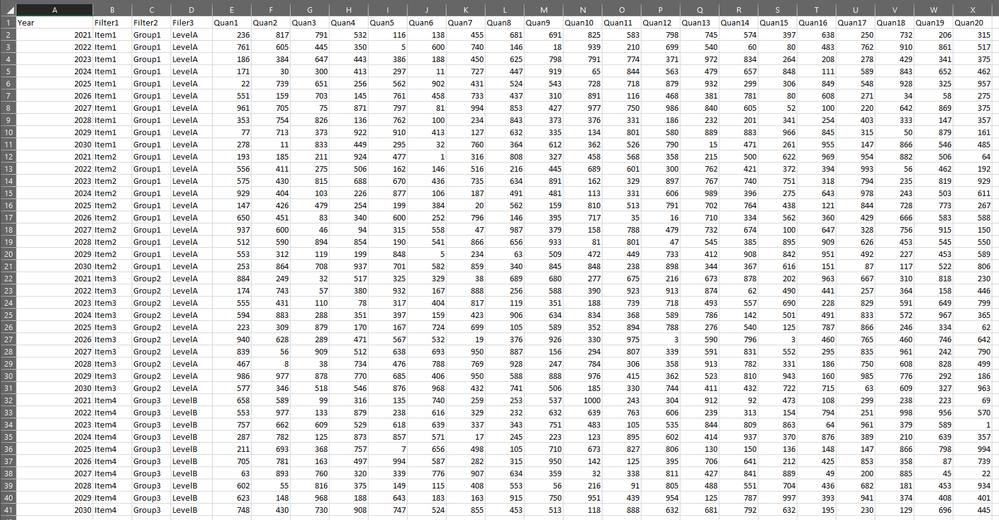
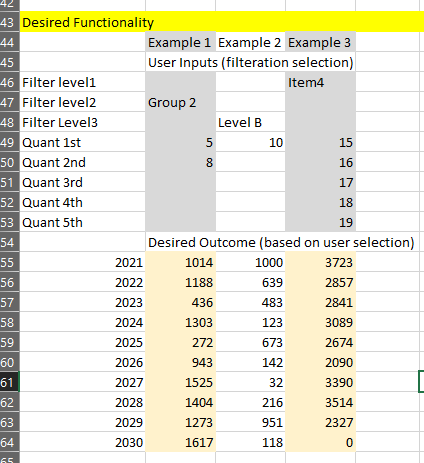
- I am looking to improve my current formula
Adding up 5 Filter functions (one filter formula for each outcome column)
Having a formula for every year (filter for by particular year)
Repeat this for every year and every row i need to export .... (i have like 30 rows)
that is 5*60*30 = 9000 filter functions (1800 excel formulas)
I am looking to see if there are ways to improve this by...
- One formula per row (instead of one per year - so it will need to be dynamic array)
I know I can use a Pivot table (and using VBA solution to update filters based on user selection) but updating Pivot filters does not work with a DataTable. I can't trigger VBA (that updates Pivot filter) every scenario that DataTable executes. I am open to fix that problem; it could be entirely possible that i am using event handlers incorrectly.
I don't have Lambda yet. This feels far more doable with Lambda ....
- Labels:
-
Excel
-
Formulas and Functions
- Mark as New
- Bookmark
- Subscribe
- Mute
- Subscribe to RSS Feed
- Permalink
- Report Inappropriate Content
Jul 22 2021 02:04 AM
Is it possible to provide sample file with information as on screenshots ?
- Mark as New
- Bookmark
- Subscribe
- Mute
- Subscribe to RSS Feed
- Permalink
- Report Inappropriate Content
Jul 22 2021 04:00 AM - edited Jul 22 2021 04:01 AM
Hello @Sergei Baklan Sergei,
I just attached the sample file in the post.
It's important to note that I have to calculate multiple-input combinations via DataTable.
- Mark as New
- Bookmark
- Subscribe
- Mute
- Subscribe to RSS Feed
- Permalink
- Report Inappropriate Content
Jul 22 2021 04:32 AM
So, I have been trying to solve this by using a Pivot table unsuccessfully.
- Setup - There are two files involved; file#1) one with data, file#2) calculation workbook
- File #1 has a master table of data and a Pivot Table with filters
- File #2 has a DataTable that runs through a multiple possible filter combination
- Filter combinations are user inputs in cells
- Let's say my DataTable is set up to run 5 different filter combinations.
- When I calculate the DataTable, I would like to have the Pivot Table filters update 5 times and result in 5 different calculation values
- I use Worksheet_calculate() event handler to update the pilvot table filters
- But I cannot get worksheet calculate() to be triggered 5 times when the DataTable is calculated.
- I know if I press F9 five times (manually go through the DataTable), it works just fine.
- Mark as New
- Bookmark
- Subscribe
- Mute
- Subscribe to RSS Feed
- Permalink
- Report Inappropriate Content
Jul 22 2021 07:06 AM
As I understood the question is not about PivotTable but how to do that with dynamic arrays. I missed with sample file - it's totally different from what is on screenshot. What is Data Table in it, how filter will be defined and what shall be desired result if we consider that file?