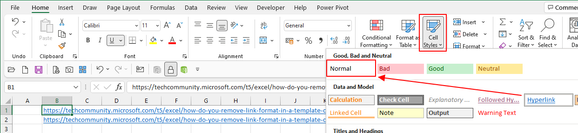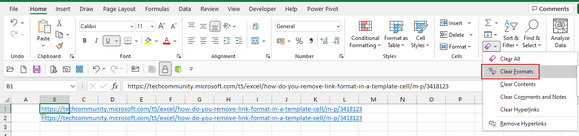- Home
- Microsoft 365
- Excel
- How do you remove link format in a template cell?
How do you remove link format in a template cell?
- Subscribe to RSS Feed
- Mark Discussion as New
- Mark Discussion as Read
- Pin this Discussion for Current User
- Bookmark
- Subscribe
- Printer Friendly Page
- Mark as New
- Bookmark
- Subscribe
- Mute
- Subscribe to RSS Feed
- Permalink
- Report Inappropriate Content
May 23 2022 07:01 PM
At one time I copied a website alphabetic name into a cell in a wide left column, removed it when I no longer needed it, but its automatic changeover to blue letters underlined in link format remains for any other item I key in on the left. I'm not a bookkeeper by any means, just a keeper of a food log which tracks, supposedly, each item's carbs and fat grams. The template somehow has absorbed the glitch so that when I get down to line 37 of alphabetic notes on the left on any given day, a potential link is created which might take me somewhere I don't want to go if an @ sign gets in there. It used to be right mouse click on it to see a menu of options which included how to remove a link format aside from also including how to remove link appearance of shade of blue with underline. There is no longer this correction available. Does anyone know how to fix this using Windows 10 on Microsoft Excel?
- Labels:
-
Excel
- Mark as New
- Bookmark
- Subscribe
- Mute
- Subscribe to RSS Feed
- Permalink
- Report Inappropriate Content
May 24 2022 01:45 AM
the are several ways to get rid of the hyperlink formatting.
Either choose the cell style "Normal" instead of "Hyperlink"
Or you could remove formatting with the eraser icon and choose "Clear Formats":