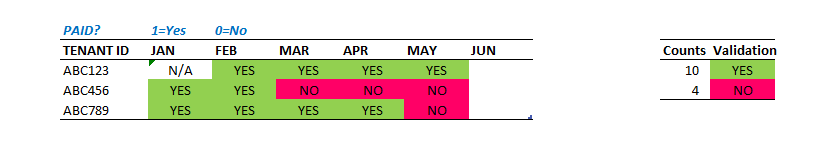- Home
- Microsoft 365
- Excel
- Re: How do I use the background color of a cell as an argument in a function.
How do I use the background color of a cell as an argument in a function.
- Subscribe to RSS Feed
- Mark Discussion as New
- Mark Discussion as Read
- Pin this Discussion for Current User
- Bookmark
- Subscribe
- Printer Friendly Page
- Mark as New
- Bookmark
- Subscribe
- Mute
- Subscribe to RSS Feed
- Permalink
- Report Inappropriate Content
Dec 26 2021 07:29 AM
I need to get an "OK" if the background color in a cell is green or a "NO" if not.
Something like:
IF('Background Color in cell V3=green'; "OK"; "NO")
How do I do that correctly in Excel.
- Labels:
-
Formulas and Functions
- Mark as New
- Bookmark
- Subscribe
- Mute
- Subscribe to RSS Feed
- Permalink
- Report Inappropriate Content
Dec 26 2021 10:56 AM
That's with VBA, formulae don't work with cell properties like color.
- Mark as New
- Bookmark
- Subscribe
- Mute
- Subscribe to RSS Feed
- Permalink
- Report Inappropriate Content
Dec 26 2021 11:53 AM
Thank you very much. Then I will not struggle with formulae in Excel further. :) I'll check out VBA and learn.
Merry Christmas and Happy New Year
- Mark as New
- Bookmark
- Subscribe
- Mute
- Subscribe to RSS Feed
- Permalink
- Report Inappropriate Content
Dec 26 2021 04:34 PM
- Mark as New
- Bookmark
- Subscribe
- Mute
- Subscribe to RSS Feed
- Permalink
- Report Inappropriate Content
Dec 27 2021 04:35 AM
I set the colors manually. Green for bill payed and red for not payed. I have a page where I type in ID for tenant, and then I would like a list of OK for paid rent and NO for unpaid.
I'll take a look as soon as I can. thank you.
- Mark as New
- Bookmark
- Subscribe
- Mute
- Subscribe to RSS Feed
- Permalink
- Report Inappropriate Content
Dec 27 2021 06:02 AM
Excluding VBA for the moment the minimum typing can be achieved with 0 (unpaid) or 1 (paid). The values can be presented as text by number formatting and the cell colour changed using conditional formatting If preferred, status can be selected from a dropdown.
Using VBA, event handlers could toggle the settings of selected cells.
- Mark as New
- Bookmark
- Subscribe
- Mute
- Subscribe to RSS Feed
- Permalink
- Report Inappropriate Content
Dec 28 2021 03:02 AM
This sounds right. I'll try it very soon. Thank you.