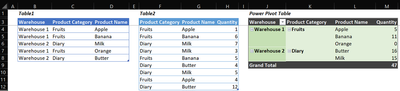- Home
- Microsoft 365
- Excel
- Re: How do I join two tables in Excel?
How do I join two tables in Excel?
- Subscribe to RSS Feed
- Mark Discussion as New
- Mark Discussion as Read
- Pin this Discussion for Current User
- Bookmark
- Subscribe
- Printer Friendly Page
- Mark as New
- Bookmark
- Subscribe
- Mute
- Subscribe to RSS Feed
- Permalink
- Report Inappropriate Content
Jul 12 2022 09:55 PM
I have Table 1 and Table 2. How do I use formulas/pivot table to match Product Category and Product Name between Table 1 and Table 2, and come up Table 3?
Table 1
Warehouse Product Category Product Name
Warehouse 1 Fruits Apple
Warehouse 1 Fruits Banana
Warehouse 2 Diary Milk
Table 2
Product Category Product Name Quantity
Fruits Apple 1
Fruits Banana 6
Diary Milk 7
Table 3
Warehouse Product Category Product Name Quantity
Warehouse 1 Fruits Apple 1
Warehouse 1 Fruits Banana 6
Warehouse 2 Diary Milk 7
- Labels:
-
Formulas and Functions
- Mark as New
- Bookmark
- Subscribe
- Mute
- Subscribe to RSS Feed
- Permalink
- Report Inappropriate Content
Jul 12 2022 10:07 PM
=XLOOKUP(Table2[ProductName];Table1[ProductName];Table1[Warehouse])
That should populate the entire Warehouse column. (Product Category does not seem to inform your mapping.)
- Mark as New
- Bookmark
- Subscribe
- Mute
- Subscribe to RSS Feed
- Permalink
- Report Inappropriate Content
Jul 13 2022 01:35 AM
in M4:
=SUMIFS(Table2[Quantity],
Table2[Product Category],[@[Product Category]],
Table2[Product Name],[@[Product Name]]
)
- Mark as New
- Bookmark
- Subscribe
- Mute
- Subscribe to RSS Feed
- Permalink
- Report Inappropriate Content
Jul 13 2022 02:00 AM
Alternatively, if Table1 contains unique [Product Name] as you exposed + you run a recent version of Excel (>= 2013) on Windows you can do it with Power Pivot