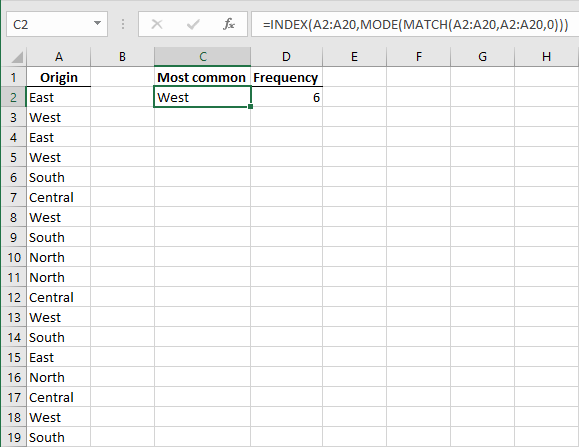- Home
- Microsoft 365
- Excel
- Re: How do I find Origin of an excel sheet?
How do I find Origin of an excel sheet?
- Subscribe to RSS Feed
- Mark Discussion as New
- Mark Discussion as Read
- Pin this Discussion for Current User
- Bookmark
- Subscribe
- Printer Friendly Page
- Mark as New
- Bookmark
- Subscribe
- Mute
- Subscribe to RSS Feed
- Permalink
- Report Inappropriate Content
Jun 18 2021 09:23 AM
I am trying to answer this question>What is the most common origin? How many cases have that origin?
- Labels:
-
Excel
- Mark as New
- Bookmark
- Subscribe
- Mute
- Subscribe to RSS Feed
- Permalink
- Report Inappropriate Content
Jun 18 2021 11:32 AM
- In Excel, click Power Pivot > Manage to open the Power Pivot window.
- View the tabs in the Power Pivot window. Each tab contains a table in your model. ...
- To view the origin of the table, click Table Properties.
Find out which data sources are used in a workbook data model
If you're working with data that's been added to an Excel data model, then sometimes, you may lose track of which tables and data sources were added to the data model.
Note: Make sure you have enabled the Power Pivot add-in. For more information, see Start the Power Pivot add-in for Excel.
I would be happy to know if I could help.
Nikolino
I know I don't know anything (Socrates)
* Kindly Mark and Vote this reply if it helps please, as it will be beneficial to more Community members reading here.
- Mark as New
- Bookmark
- Subscribe
- Mute
- Subscribe to RSS Feed
- Permalink
- Report Inappropriate Content
Jun 18 2021 11:37 AM
It would help if you provided more detailed information. If you want to know the most frequently occurring value in a series of text values, you can use something like this:
The formula that returns the most frequently occurring value is
=INDEX(A2:A20,MODE(MATCH(A2:A20,A2:A20,0)))
And the frequency of that value is
=COUNTIF(A2:A20,C2)
- Mark as New
- Bookmark
- Subscribe
- Mute
- Subscribe to RSS Feed
- Permalink
- Report Inappropriate Content
Jun 18 2021 11:38 AM
Now I am trying to convert a column with hours to days, do you have a formula for that?
- Mark as New
- Bookmark
- Subscribe
- Mute
- Subscribe to RSS Feed
- Permalink
- Report Inappropriate Content
Jun 18 2021 11:51 AM
I don't know exactly what you want / need and what you want to calculate,
but I am still sending you this file with the time calculation.
If that is not exactly what you want, please explain again in detail
(on the basis of a file, without sensitive data, would be best)
and I will try to help you as far as I can.
Thank you for your understanding and patience
Nikolino
I know I don't know anything (Socrates)
- Mark as New
- Bookmark
- Subscribe
- Mute
- Subscribe to RSS Feed
- Permalink
- Report Inappropriate Content
Jun 18 2021 12:21 PM
sry now i see your question :)
here is a examble hours to days with formulas
I would be happy to know if I could help.
Nikolino
I know I don't know anything (Socrates)
* Kindly Mark and Vote this reply if it helps please, as it will be beneficial to more Community members reading here.
- Mark as New
- Bookmark
- Subscribe
- Mute
- Subscribe to RSS Feed
- Permalink
- Report Inappropriate Content
Jun 18 2021 12:24 PM
- Mark as New
- Bookmark
- Subscribe
- Mute
- Subscribe to RSS Feed
- Permalink
- Report Inappropriate Content
- Mark as New
- Bookmark
- Subscribe
- Mute
- Subscribe to RSS Feed
- Permalink
- Report Inappropriate Content
Jun 18 2021 12:45 PM
=INT(C2/24*60) & " Days " & MOD(C2/24*60,1)*24 & " hours"
or
=INT(C2)&" days "&TEXT(C2-INT(C2),"h:mm")&" hrs. "
- Mark as New
- Bookmark
- Subscribe
- Mute
- Subscribe to RSS Feed
- Permalink
- Report Inappropriate Content
Jun 18 2021 01:13 PM
SolutionIf B1 contains a umber of hours, for example 36, you can use
=B1/24
to return 1.5 as the number of days
- Mark as New
- Bookmark
- Subscribe
- Mute
- Subscribe to RSS Feed
- Permalink
- Report Inappropriate Content
Jun 18 2021 01:45 PM
Accepted Solutions
- Mark as New
- Bookmark
- Subscribe
- Mute
- Subscribe to RSS Feed
- Permalink
- Report Inappropriate Content
Jun 18 2021 01:13 PM
SolutionIf B1 contains a umber of hours, for example 36, you can use
=B1/24
to return 1.5 as the number of days