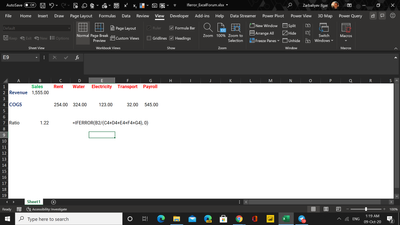- Home
- Microsoft 365
- Excel
- How Do I Enter IFERROR For Following Cell?
How Do I Enter IFERROR For Following Cell?
- Subscribe to RSS Feed
- Mark Discussion as New
- Mark Discussion as Read
- Pin this Discussion for Current User
- Bookmark
- Subscribe
- Printer Friendly Page
- Mark as New
- Bookmark
- Subscribe
- Mute
- Subscribe to RSS Feed
- Permalink
- Report Inappropriate Content
Oct 08 2020 01:25 PM
I'm trying to make a cell return a 0 (zero) instead of the default #DIV/0! but one of my cells has a longer formula and the standard IFERROR I try to use isn't working.
#1:
For example, it works on the following cell...
=IFERROR(I5*$B$5/I4,0)
#2:
But it doesn't work on the following cell...
=I12/(J29+Q29+X29+AE29+AL29+AS29+AZ29)
How do I type it to get it to work on example #2 above?
I tried typing it as follows...
=IFERROR(I12/(J29+Q29+X29+AE29+AL29+AS29+AZ29,0)
...but this didn't work. I tried moving the ,0 around but nothing works.
- Labels:
-
Formulas and Functions
- Mark as New
- Bookmark
- Subscribe
- Mute
- Subscribe to RSS Feed
- Permalink
- Report Inappropriate Content
Oct 08 2020 02:10 PM
Solution- Mark as New
- Bookmark
- Subscribe
- Mute
- Subscribe to RSS Feed
- Permalink
- Report Inappropriate Content
Oct 08 2020 02:16 PM
Hi there,
IfError function is working when there is result which you want to change.
Actually, it works well in my case.
Please note the attached file.
You will be sure of it.
Good like.
- Mark as New
- Bookmark
- Subscribe
- Mute
- Subscribe to RSS Feed
- Permalink
- Report Inappropriate Content
Oct 08 2020 02:19 PM
- Mark as New
- Bookmark
- Subscribe
- Mute
- Subscribe to RSS Feed
- Permalink
- Report Inappropriate Content
Oct 08 2020 06:25 PM
Yep, that worked! THANK YOU!!!!
So I just needed to close off the parenthesis! About this...get an a straight forward answer that works and asap!!!! Wish everything worked like this. =)
Thank you everyone for your help but I have to warn ya...now that I know there's some good talent in here...I'll be back asking more questions, needing more help - lol!
Thanks again!
Accepted Solutions
- Mark as New
- Bookmark
- Subscribe
- Mute
- Subscribe to RSS Feed
- Permalink
- Report Inappropriate Content
Oct 08 2020 02:10 PM
Solution