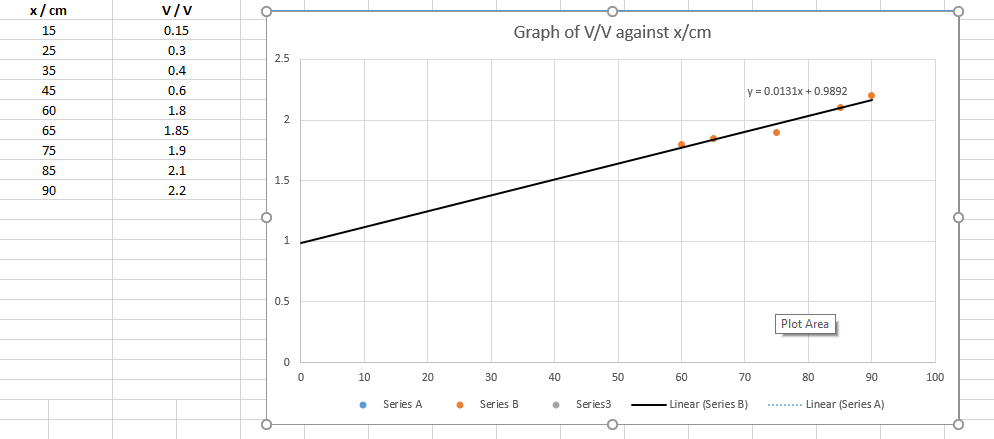- Home
- Microsoft 365
- Excel
- how do i display 2 trendlines on the same chart?
how do i display 2 trendlines on the same chart?
- Subscribe to RSS Feed
- Mark Discussion as New
- Mark Discussion as Read
- Pin this Discussion for Current User
- Bookmark
- Subscribe
- Printer Friendly Page
- Mark as New
- Bookmark
- Subscribe
- Mute
- Subscribe to RSS Feed
- Permalink
- Report Inappropriate Content
Feb 17 2020 08:25 PM
hello,
Currently have 2 sets of data points (i.e. series A & series B).
Apparently, only series B data points (orange circles) can be displayed on the chart, together with the corresponding trendline.
Is there a way to display *both* series A & series B data points, as well as the 2 corresponding trendlines on the same chart?
Assistance much appreciated,
Benjamin
- Labels:
-
BI & Data Analysis
-
Charting
- Mark as New
- Bookmark
- Subscribe
- Mute
- Subscribe to RSS Feed
- Permalink
- Report Inappropriate Content
Feb 17 2020 09:47 PM
@null null I guess you want to remove Series3 from you data and set Series A so that the Y-values point to column C. You currently have them pointing at column D which has no values. I suspect that the incorrect reference occurred because your data sits in merged cells. I'd recommend to reformat your columns that contain the data. Have attached a file with the graph you probably want.