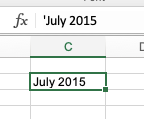Turn on suggestions
Auto-suggest helps you quickly narrow down your search results by suggesting possible matches as you type.
- Home
- Microsoft 365
- Excel
- Re: How do I delete a formula from the Formula Bar where I want plain text (mon/yr) in certain cells
How do I delete a formula from the Formula Bar where I want plain text (mon/yr) in certain cells?
Discussion Options
- Subscribe to RSS Feed
- Mark Discussion as New
- Mark Discussion as Read
- Pin this Discussion for Current User
- Bookmark
- Subscribe
- Printer Friendly Page
- Mark as New
- Bookmark
- Subscribe
- Mute
- Subscribe to RSS Feed
- Permalink
- Report Inappropriate Content
Sep 11 2022 08:47 PM
Hi, I want plain text to appear in the cells in a certain column ("Mon/Year"). But I've somehow managed to introduce a formula into the bar where I type the month and year. It looks like this: =A20July 2015+A19 I've tried multiple ways to delete the formula, but to no avail. Will be grateful for all suggestions! (I'm using Excel on a Mac)
Labels:
- Labels:
-
Excel
-
Excel on Mac
-
Formulas and Functions
1 Reply
- Mark as New
- Bookmark
- Subscribe
- Mute
- Subscribe to RSS Feed
- Permalink
- Report Inappropriate Content
Sep 11 2022 09:57 PM
@HamdenNana Select the cell and press back-space. Now just enter the Month Year text preceded with an apostrophe, like this:
If this is not what you had in mind, please clarify.