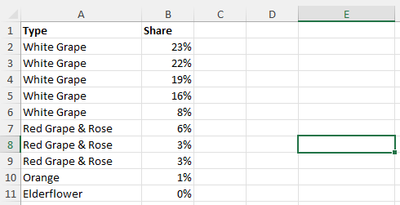- Home
- Microsoft 365
- Excel
- Re: How do I create a simple table to sum up values
How do I create a simple table to sum up values
- Subscribe to RSS Feed
- Mark Discussion as New
- Mark Discussion as Read
- Pin this Discussion for Current User
- Bookmark
- Subscribe
- Printer Friendly Page
- Mark as New
- Bookmark
- Subscribe
- Mute
- Subscribe to RSS Feed
- Permalink
- Report Inappropriate Content
Feb 10 2023 03:57 PM
Hi, can anyone help?
I thought this should be simple but no.. Anyway, I have multiple tables like the one in the image with several rows that have the same "Type". Each row has a % and I need to create a simple table in column D and E. So e.g. White Grape will equal 87% etc.. Pivot Tables won't be an option has I have about 50 of these to do on one sheet! . Is there a simple formula I can use to do this?
- Labels:
-
Excel
- Mark as New
- Bookmark
- Subscribe
- Mute
- Subscribe to RSS Feed
- Permalink
- Report Inappropriate Content
Feb 10 2023 07:47 PM
- Mark as New
- Bookmark
- Subscribe
- Mute
- Subscribe to RSS Feed
- Permalink
- Report Inappropriate Content
Feb 11 2023 12:19 AM
Hi @Rr_
Thanks for this, that works. I had a feeling it was to do with SUMIF but had no idea on the formula! Thank you
- Mark as New
- Bookmark
- Subscribe
- Mute
- Subscribe to RSS Feed
- Permalink
- Report Inappropriate Content
Feb 11 2023 12:45 PM
- Mark as New
- Bookmark
- Subscribe
- Mute
- Subscribe to RSS Feed
- Permalink
- Report Inappropriate Content
Feb 12 2023 01:16 AM