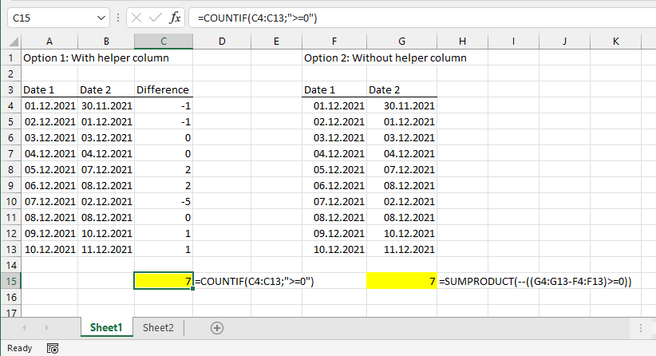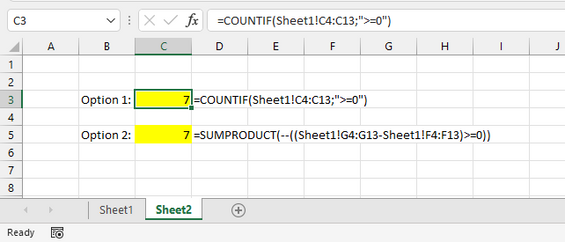- Subscribe to RSS Feed
- Mark Discussion as New
- Mark Discussion as Read
- Pin this Discussion for Current User
- Bookmark
- Subscribe
- Printer Friendly Page
- Mark as New
- Bookmark
- Subscribe
- Mute
- Subscribe to RSS Feed
- Permalink
- Report Inappropriate Content
Dec 22 2021 10:49 PM
Hello All,
I need small help, On Sheet 1 - I have two columns both have dates, I need to count how many number of rows have difference >= 0.
I need this count on other Sheet 2 at any cell & I cant add column within Sheet1 to have differences between dates.
What formula will work in this case?
- Labels:
-
Formulas and Functions
- Mark as New
- Bookmark
- Subscribe
- Mute
- Subscribe to RSS Feed
- Permalink
- Report Inappropriate Content
Dec 22 2021 11:51 PM
@Sumit_Bhokare Not sure is this will work for you but something like in the formula below could set you off in the right direction.
=SUM(--(Sheet1!A1:A100>=Sheet1!B1:B100))
Note that this will count blank cells as well as these will be seen as equal to zero, and perhaps you need to swap columns A and B as I don't know the relationship between the two. Should A be greater than B or is it the other way around.
- Mark as New
- Bookmark
- Subscribe
- Mute
- Subscribe to RSS Feed
- Permalink
- Report Inappropriate Content
Dec 23 2021 12:07 AM
here are two options:
For option 1, you would need a helper column that subtracts date 1 from date 2, so it calculates the difference.
Option 2 does work without a helper column.
Of course, you could put the formulas in a different sheet.
- Mark as New
- Bookmark
- Subscribe
- Mute
- Subscribe to RSS Feed
- Permalink
- Report Inappropriate Content
Dec 23 2021 12:10 AM
As @Riny_van_Eekelen solution
= SUM(SIGN(date1<=date2))I also played with Lambda functions
= REDUCE(0, date1<=date2, COUNTIFλ)
"COUNTIFλ"
=LAMBDA(count,criterion,count+criterion)where the function counts TRUE. Sledgehammers and nuts come to mind.
- Mark as New
- Bookmark
- Subscribe
- Mute
- Subscribe to RSS Feed
- Permalink
- Report Inappropriate Content
- Mark as New
- Bookmark
- Subscribe
- Mute
- Subscribe to RSS Feed
- Permalink
- Report Inappropriate Content
Dec 23 2021 12:50 AM
@Sumit_Bhokare Then you need to think in terms like this:
=SUMPRODUCT(--(A3:A5>=B3:B5),--NOT(ISBLANK(A3:A5)),--NOT(ISBLANK(B3:B5)))
But perhaps better if you show us what you are working with. That avoids us from having to second guess your intentions.
- Mark as New
- Bookmark
- Subscribe
- Mute
- Subscribe to RSS Feed
- Permalink
- Report Inappropriate Content
Dec 23 2021 12:57 AM
@Riny_van_Eekelen attached file for reference
- Mark as New
- Bookmark
- Subscribe
- Mute
- Subscribe to RSS Feed
- Permalink
- Report Inappropriate Content
Dec 23 2021 01:55 AM - edited Dec 23 2021 02:53 AM
Solution@Sumit_Bhokare See attached. Best to convert the data into a structured table. And just make sure there are no empty rows. Then my initial formula will work just fine.
Accepted Solutions
- Mark as New
- Bookmark
- Subscribe
- Mute
- Subscribe to RSS Feed
- Permalink
- Report Inappropriate Content
Dec 23 2021 01:55 AM - edited Dec 23 2021 02:53 AM
Solution@Sumit_Bhokare See attached. Best to convert the data into a structured table. And just make sure there are no empty rows. Then my initial formula will work just fine.