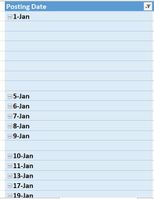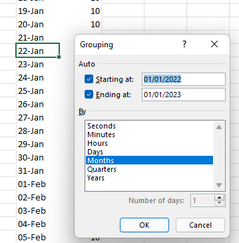- Home
- Microsoft 365
- Excel
- How do I configure the filter by Months instead of daily?
How do I configure the filter by Months instead of daily?
- Subscribe to RSS Feed
- Mark Discussion as New
- Mark Discussion as Read
- Pin this Discussion for Current User
- Bookmark
- Subscribe
- Printer Friendly Page
- Mark as New
- Bookmark
- Subscribe
- Mute
- Subscribe to RSS Feed
- Permalink
- Report Inappropriate Content
May 03 2022 09:01 PM - edited May 03 2022 09:04 PM
Hi Community,
As you see the image below, it is a list of Posting Dates of my transactions. The blanks mean that it is the same as the dates above. Now, instead of daily Posting Dates, I would like to configure to Monthly.
I would like to find out how can I configure by Months instead of Daily?
I have tried to right click and check the filter and the sort by, but they don't gives me what I want. Being that I have a year's transactions, I want to sort the data by monthly - from Jan to Dec.
Thank you.
- Labels:
-
Excel
-
Office 365
- Mark as New
- Bookmark
- Subscribe
- Mute
- Subscribe to RSS Feed
- Permalink
- Report Inappropriate Content
May 03 2022 10:25 PM
Solution@joshlabtech First check if you haven't accidentally "disabled automatic grouping of Date/Time columns in PivotTables" (File, Options, Data, Data options). Make sure the box is not checked!
This should automatically add time expandable buttons for dates in PT's (Year, Month, Day).
Otherwise you should be able to right-click on any of the dates and choose Group. Then select which grouping(s) you want.
Accepted Solutions
- Mark as New
- Bookmark
- Subscribe
- Mute
- Subscribe to RSS Feed
- Permalink
- Report Inappropriate Content
May 03 2022 10:25 PM
Solution@joshlabtech First check if you haven't accidentally "disabled automatic grouping of Date/Time columns in PivotTables" (File, Options, Data, Data options). Make sure the box is not checked!
This should automatically add time expandable buttons for dates in PT's (Year, Month, Day).
Otherwise you should be able to right-click on any of the dates and choose Group. Then select which grouping(s) you want.