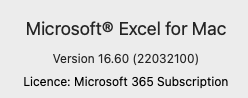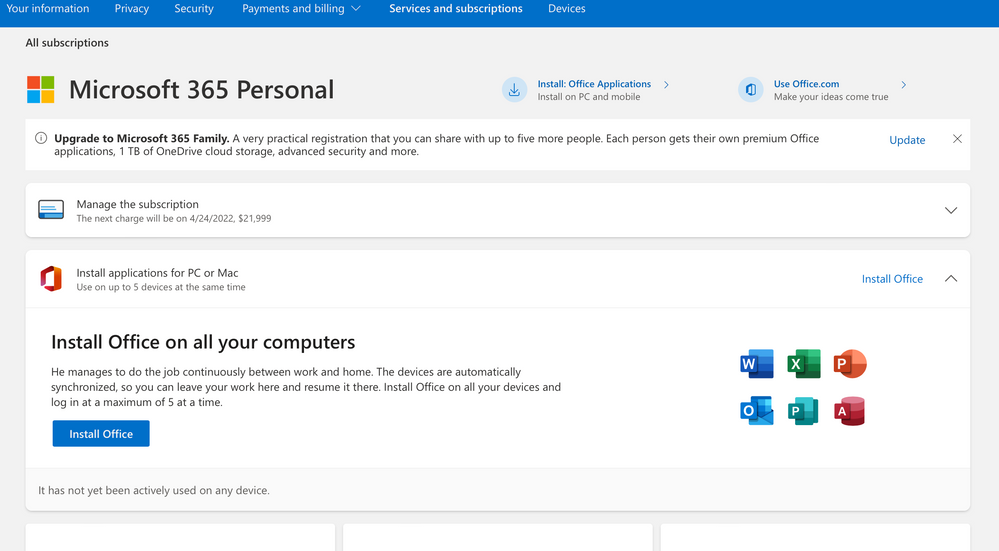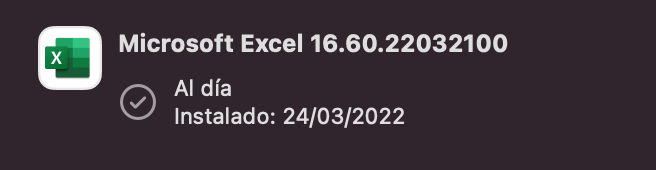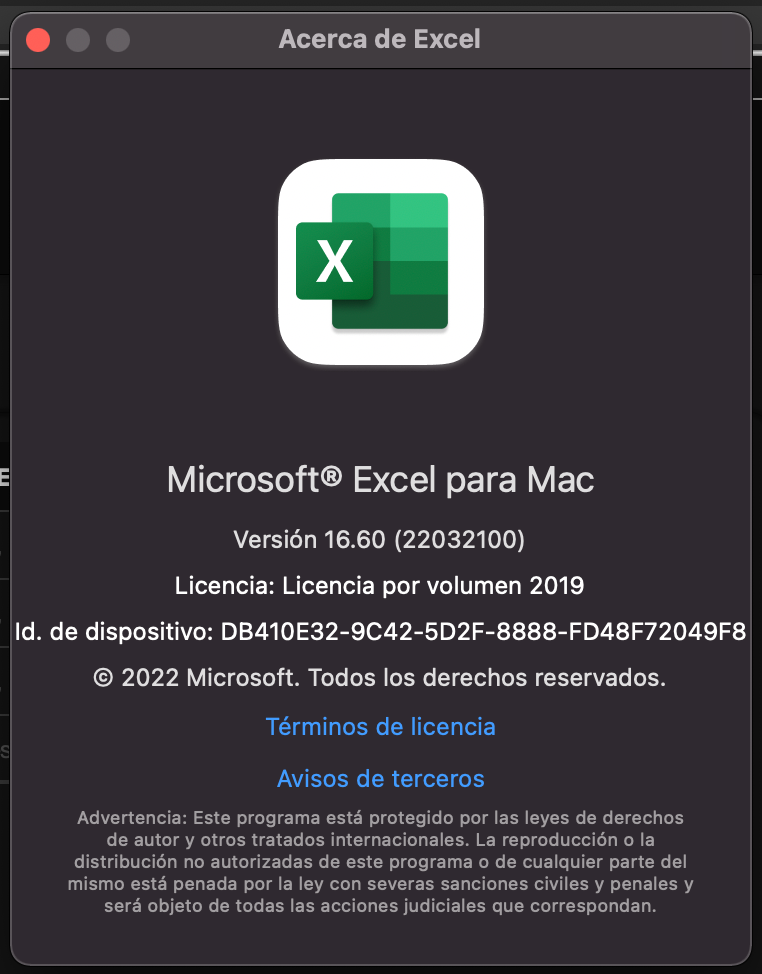- Home
- Microsoft 365
- Excel
- Re: How can I use the '=FILTER' function in Excel for Mac?
How can I use the '=FILTER' function in Excel for Mac?
- Subscribe to RSS Feed
- Mark Discussion as New
- Mark Discussion as Read
- Pin this Discussion for Current User
- Bookmark
- Subscribe
- Printer Friendly Page
- Mark as New
- Bookmark
- Subscribe
- Mute
- Subscribe to RSS Feed
- Permalink
- Report Inappropriate Content
Mar 24 2022 05:53 AM
Hi everyone, I'm newbie here.
I have a doubt along with a issue...
Ive purchased the 365v of Office for Mac, cuz Ive read that it includes the "filter" function ermm but I have updated, I've paid the subscription and still it doesn't let me use the function, it doesnt appear in the cells.
I have updated and joined the beta version, I have downloaded the version that asked me to update and it doesntt work for me either :(
Is that error cuz its on a Mac? ithe online web version it works for me, but not in the Mac application.
- Mark as New
- Bookmark
- Subscribe
- Mute
- Subscribe to RSS Feed
- Permalink
- Report Inappropriate Content
Mar 24 2022 06:05 AM
@andresmqv On a Mac myself, also Beta, with all the Dynamic Array functions, including the 14 new ones that were released last week. This is what I see when I click "Excel", "About Microsoft Excel".
Which is your version?
- Mark as New
- Bookmark
- Subscribe
- Mute
- Subscribe to RSS Feed
- Permalink
- Report Inappropriate Content
Mar 24 2022 08:59 AM - edited Mar 24 2022 09:00 AM
Hey @Riny_van_Eekelen, thanks for reaching out!!
Take a look on this:
I have installed the version 16.60 on my Mac:
but, when I open Excel, I found this:
So I need help to fix this :(
I dont quite understand why I can't see the license with "Microsoft 365" either when I have paid for the subscription lol.
- Mark as New
- Bookmark
- Subscribe
- Mute
- Subscribe to RSS Feed
- Permalink
- Report Inappropriate Content
Aug 24 2022 06:52 AM
Hi@andresmqv
I am facing the same issue. Did you find any solution?
Thank you
- Mark as New
- Bookmark
- Subscribe
- Mute
- Subscribe to RSS Feed
- Permalink
- Report Inappropriate Content
Aug 31 2022 03:35 AM
@andresmqv I have the same issue, even though my profile shows a Microsoft 365 Subscription. Any answers?