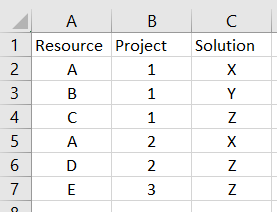- Home
- Microsoft 365
- Excel
- How can I match two columns in a table to pull from a corresponding 3rd column?
How can I match two columns in a table to pull from a corresponding 3rd column?
- Subscribe to RSS Feed
- Mark Discussion as New
- Mark Discussion as Read
- Pin this Discussion for Current User
- Bookmark
- Subscribe
- Printer Friendly Page
- Mark as New
- Bookmark
- Subscribe
- Mute
- Subscribe to RSS Feed
- Permalink
- Report Inappropriate Content
Apr 16 2020 11:50 AM
I have a table of rows sorted by "project" where a Project can have multiple solution components represented in separate rows, each with a resource assigned. As in:
For example: I need to find the resource value ("D") in a row where project value = 2 and Solution =Z
A LookUp on Project or Solution will not isolate the other variable. It might take nesting of the LookUps that I haven't figured out yet.
Thanks
- Labels:
-
Formulas and Functions
- Mark as New
- Bookmark
- Subscribe
- Mute
- Subscribe to RSS Feed
- Permalink
- Report Inappropriate Content
- Mark as New
- Bookmark
- Subscribe
- Mute
- Subscribe to RSS Feed
- Permalink
- Report Inappropriate Content
Apr 16 2020 11:37 PM
Solution@Houston-Jack Replicated your table and used the new FILTER function to find the Resource based on the combination of Project and Solution. If your Excel version does not recognise it, a more traditional approach need to be taken.
- Mark as New
- Bookmark
- Subscribe
- Mute
- Subscribe to RSS Feed
- Permalink
- Report Inappropriate Content
Apr 20 2020 08:24 AM
Thanks for the reply, @Detlef Lewin , but my need was to match on values in two columns of the same row to obtain the value in a third column of that row. @Riny_van_Eekelen provided an elegant solution to that in the post below.
- Mark as New
- Bookmark
- Subscribe
- Mute
- Subscribe to RSS Feed
- Permalink
- Report Inappropriate Content
Apr 20 2020 08:29 AM
Thanks for the elegant solution, @Riny_van_Eekelen, I was a bit hung up on the AND of the two logical expressions. Your solution also provided a means of finding all the related matches and not stopping on just the first result. I was able to use TEXTJOIN to assemble the results in a single cell. My final formula looked like this:
=TEXTJOIN(" ",TRUE,FILTER('Estimate Data'!$D:$D,('Estimate Data'!$I:$I=$B3)*('Estimate Data'!$K:$K=Sheet1!C$2),""))
- Mark as New
- Bookmark
- Subscribe
- Mute
- Subscribe to RSS Feed
- Permalink
- Report Inappropriate Content
Apr 20 2020 08:43 AM
@Houston-Jack Very good! Glad I could help.
Accepted Solutions
- Mark as New
- Bookmark
- Subscribe
- Mute
- Subscribe to RSS Feed
- Permalink
- Report Inappropriate Content
Apr 16 2020 11:37 PM
Solution@Houston-Jack Replicated your table and used the new FILTER function to find the Resource based on the combination of Project and Solution. If your Excel version does not recognise it, a more traditional approach need to be taken.