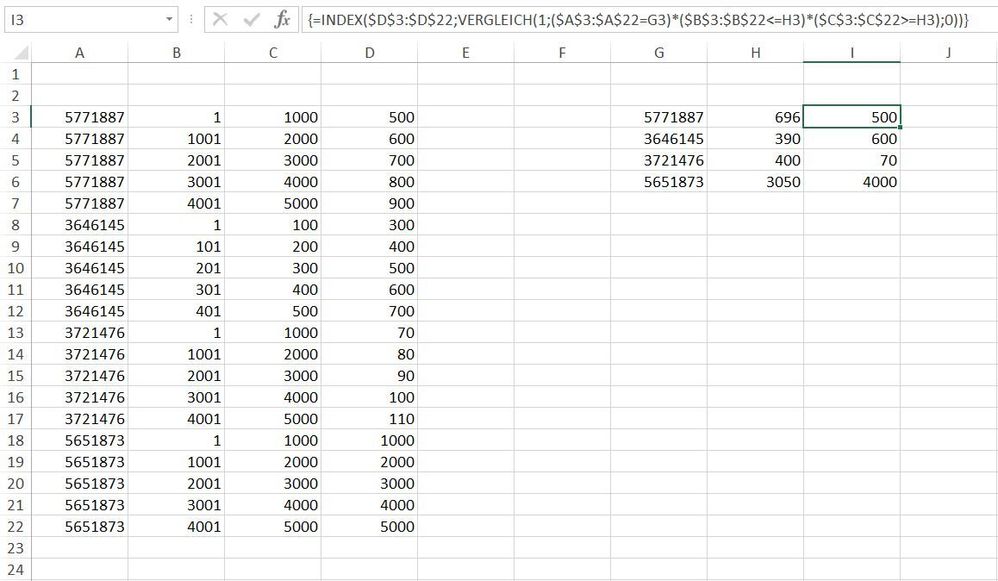- Home
- Microsoft 365
- Excel
- Re: How can I LOOKUP a Value with Conditions Bound by a Range
How can I LOOKUP a Value with Conditions Bound by a Range
- Subscribe to RSS Feed
- Mark Discussion as New
- Mark Discussion as Read
- Pin this Discussion for Current User
- Bookmark
- Subscribe
- Printer Friendly Page
- Mark as New
- Bookmark
- Subscribe
- Mute
- Subscribe to RSS Feed
- Permalink
- Report Inappropriate Content
Apr 07 2023 10:18 AM
I have Sheet A - Price List that lists multiple prices (Column D) per Product ID depending on the Quantity that is purchased (range from and to in Columns B and C). In Sheet B - Lookup Price Based on Product ID AND Quantity, I would like to lookup the specific price per product based on the Product ID in Column G AND Quantity in Column H ( None of the lookup functions (XLOOKUP, VLOOKUP) work as they are not capable of multiple conditions and just pull the first price entry for Product ID. I was exploring FILTER but also could not get that to work. Would greatly appreciate if someone could provide a formula to achieve this with a formula.
- Labels:
-
Excel
-
Formulas and Functions
- Mark as New
- Bookmark
- Subscribe
- Mute
- Subscribe to RSS Feed
- Permalink
- Report Inappropriate Content
Apr 07 2023 10:37 AM
Solution=INDEX($D$3:$D$22,MATCH(1,($A$3:$A$22=G3)*($B$3:$B$22<=H3)*($C$3:$C$22>=H3),0))You can try this formula. Enter the formula with ctrl+shift+enter if you don't work with Office365 or Excel 2021.
- Mark as New
- Bookmark
- Subscribe
- Mute
- Subscribe to RSS Feed
- Permalink
- Report Inappropriate Content
Apr 07 2023 07:41 PM
Excellent, thank you so much for the solution! Much appreciated
Accepted Solutions
- Mark as New
- Bookmark
- Subscribe
- Mute
- Subscribe to RSS Feed
- Permalink
- Report Inappropriate Content
Apr 07 2023 10:37 AM
Solution=INDEX($D$3:$D$22,MATCH(1,($A$3:$A$22=G3)*($B$3:$B$22<=H3)*($C$3:$C$22>=H3),0))You can try this formula. Enter the formula with ctrl+shift+enter if you don't work with Office365 or Excel 2021.