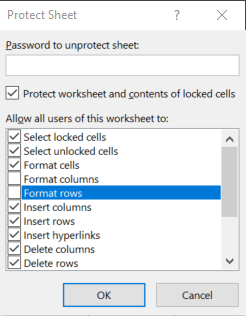- Home
- Microsoft 365
- Excel
- Re: How can I lock column width but still be able to edit cells?
How can I lock column width but still be able to edit cells?
- Subscribe to RSS Feed
- Mark Discussion as New
- Mark Discussion as Read
- Pin this Discussion for Current User
- Bookmark
- Subscribe
- Printer Friendly Page
- Mark as New
- Bookmark
- Subscribe
- Mute
- Subscribe to RSS Feed
- Permalink
- Report Inappropriate Content
Jun 27 2021 09:09 PM
Hello,
I need help with editing protected areas. On the table "Allow all users of this worksheet to;", I already ticked all the boxes except for "format columns" and "format rows". The result is that I cannot change the column size (which is perfect), but also cannot edit the cells' formula. Is there a way to lock column width but still keep the cells editable?
Thanks.
- Labels:
-
Excel
- Mark as New
- Bookmark
- Subscribe
- Mute
- Subscribe to RSS Feed
- Permalink
- Report Inappropriate Content
Jun 27 2021 11:31 PM
Solution@Tu_Nguyen_123 By default, all cells are set-up to be locked. But that doesn't come into effect until you protect the sheet. So, unprotect the sheet first (if it still is protected), select all cells that the user should be able to edit, go to Format Cells, Protection and remove the check mark before the "Locked" option. Now protect the sheet again with the options you showed in the picture. Users should now be able to edit the specified cells, but not format rows and columns.
- Mark as New
- Bookmark
- Subscribe
- Mute
- Subscribe to RSS Feed
- Permalink
- Report Inappropriate Content
Jun 27 2021 11:37 PM
@Riny_van_Eekelen: it works now! thank you so much :)
- Mark as New
- Bookmark
- Subscribe
- Mute
- Subscribe to RSS Feed
- Permalink
- Report Inappropriate Content
Jun 28 2021 12:07 AM
Here three (3) examples, two (2) of them with VBA and one where you click "Edit Opjects" in your procedure.
You will find all examples in the Excel files.
I would be happy to know if I could help.
Nikolino
I know I don't know anything (Socrates)
* Kindly Mark and Vote this reply if it helps please, as it will be beneficial to more Community members reading here.
Accepted Solutions
- Mark as New
- Bookmark
- Subscribe
- Mute
- Subscribe to RSS Feed
- Permalink
- Report Inappropriate Content
Jun 27 2021 11:31 PM
Solution@Tu_Nguyen_123 By default, all cells are set-up to be locked. But that doesn't come into effect until you protect the sheet. So, unprotect the sheet first (if it still is protected), select all cells that the user should be able to edit, go to Format Cells, Protection and remove the check mark before the "Locked" option. Now protect the sheet again with the options you showed in the picture. Users should now be able to edit the specified cells, but not format rows and columns.