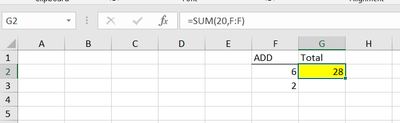- Home
- Microsoft 365
- Excel
- How can i keep adding a number to the number that shown in the cells?
How can i keep adding a number to the number that shown in the cells?
- Subscribe to RSS Feed
- Mark Discussion as New
- Mark Discussion as Read
- Pin this Discussion for Current User
- Bookmark
- Subscribe
- Printer Friendly Page
- Mark as New
- Bookmark
- Subscribe
- Mute
- Subscribe to RSS Feed
- Permalink
- Report Inappropriate Content
Feb 19 2021 09:35 AM
Hey everyone,
im new in EXCEL, trying to build a stock control for my business.
im trying to add a inventory for my excisting inventory and i dont know how to do it.
let me ask it more simply, lets say i have a number, and a number to add.
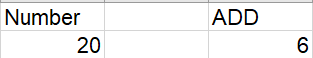
i want to add the 6 to the 20 and thats easy:
=20+F2
but now i have a new number, and i want to add a number to it (to the new number). (number=26 , add=2)
and here is my problem- when im adding the "2" its adding it to the "20" i put before.
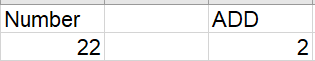
i want to add the number to the number that shown in the cells.
Anyone have an idea for how can i fix it or maybe alternative way?
hope i was clear!
Thanks in advance!
- Labels:
-
Excel
-
Formulas and Functions
- Mark as New
- Bookmark
- Subscribe
- Mute
- Subscribe to RSS Feed
- Permalink
- Report Inappropriate Content
Feb 19 2021 10:48 AM - edited Feb 19 2021 10:49 AM
Two things cannot occupy the same physical space. F2 cannot hold the values 2 and 6 at the same time.
You could put the numbers you want to add in their own cells below F2 and sum them using a formula like (note the sum function ignores text):
=SUM(20,F:F)
Otherwise, if you want to do it the way you are trying, it would require vba.