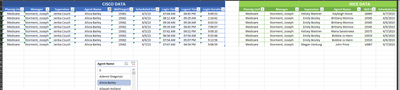- Home
- Microsoft 365
- Excel
- How can I get data from 2 separate sets with 2 separate pivot tables to have 1 slicer?
How can I get data from 2 separate sets with 2 separate pivot tables to have 1 slicer?
- Subscribe to RSS Feed
- Mark Discussion as New
- Mark Discussion as Read
- Pin this Discussion for Current User
- Bookmark
- Subscribe
- Printer Friendly Page
- Mark as New
- Bookmark
- Subscribe
- Mute
- Subscribe to RSS Feed
- Permalink
- Report Inappropriate Content
May 01 2023 05:02 AM
Hello.
I have data from Nice and Cisco that I need to combine into a usable report for leadership to use for their agents. Currently in my org the two systems do not talk to one another, which is the cause for me to create this report. I have the data in 2 separate tabs going into separate pivot tables. However when attempting to add a slicer- excel states that I cannot due to too many variations in making a relationship for the slicers. I thought even if leadership has to select the agent in 2 separate slicer that it might be ok for now, but when setting this up, slicer 1 works, slicer 2 doesnt because the data is already filtered from slicer 1, but incorrectly for pivot table 2. Example below.
Just need to be able to see that data from Nice and Cisco side by side for leadership, in some way, whether it be a dashboard or something simple like pivot tables. I welcome any and all suggestions on how this might work. Thank you! :)
- Labels:
-
Excel
- Mark as New
- Bookmark
- Subscribe
- Mute
- Subscribe to RSS Feed
- Permalink
- Report Inappropriate Content
May 01 2023 06:48 AM
You may create another table with unique agent names (with Power Query), add all 3 tables to data model, create relationships of source tables with agents one, build PivotTables from data model (adding agents from 3rd table) and slicing on agents.