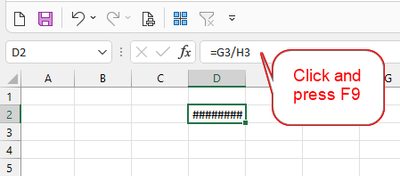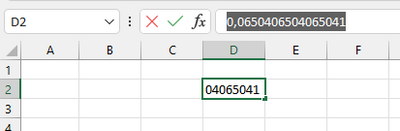- Home
- Microsoft 365
- Excel
- hovering over excel cell to see value works in some spreadsheets but not in others
hovering over excel cell to see value works in some spreadsheets but not in others
- Subscribe to RSS Feed
- Mark Discussion as New
- Mark Discussion as Read
- Pin this Discussion for Current User
- Bookmark
- Subscribe
- Printer Friendly Page
- Mark as New
- Bookmark
- Subscribe
- Mute
- Subscribe to RSS Feed
- Permalink
- Report Inappropriate Content
Jul 08 2022 04:36 PM
I am using Microsoft 365 Version 2206 32 bit
I have an cell on an excel sheet that when I change the number format to commas becomes a hashtag filled cell. This is okay as I use rounded numbers but want to know to the penny what the value actually is. In the past I was able to just hover over the cell and see it, and then change the format back to the rounded figure. The reason I don't want to expand the column width is due to the wrapped title that would make the column so wide it becomes unusable.
So what I want to know, without using VBA or Hyperlinks, which was never needed for this prior, is what setting do I need to change to get this to work again? I saw all the write ups on comments and notes but those don't help and are not relevant.
Thank you.
- Labels:
-
Excel
- Mark as New
- Bookmark
- Subscribe
- Mute
- Subscribe to RSS Feed
- Permalink
- Report Inappropriate Content
Jul 11 2022 04:45 AM
Solution
if you just want to see the results temporarily, just click in the formula bar of that cell and press F9 function key.
It will give you the result of the formula:
But do not press enter, otherwise it will replace the formula with that value. Instead, leave the formula bar by hitting ESC key.
- Mark as New
- Bookmark
- Subscribe
- Mute
- Subscribe to RSS Feed
- Permalink
- Report Inappropriate Content
Jul 11 2022 07:16 AM
Accepted Solutions
- Mark as New
- Bookmark
- Subscribe
- Mute
- Subscribe to RSS Feed
- Permalink
- Report Inappropriate Content
Jul 11 2022 04:45 AM
Solution
if you just want to see the results temporarily, just click in the formula bar of that cell and press F9 function key.
It will give you the result of the formula:
But do not press enter, otherwise it will replace the formula with that value. Instead, leave the formula bar by hitting ESC key.