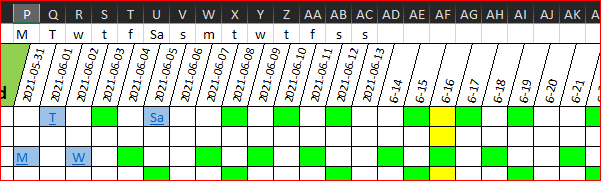- Home
- Microsoft 365
- Excel
- Hoping someone can help with a conditional formatting issues
Hoping someone can help with a conditional formatting issues
- Subscribe to RSS Feed
- Mark Discussion as New
- Mark Discussion as Read
- Pin this Discussion for Current User
- Bookmark
- Subscribe
- Printer Friendly Page
- Mark as New
- Bookmark
- Subscribe
- Mute
- Subscribe to RSS Feed
- Permalink
- Report Inappropriate Content
Jun 15 2021 06:55 AM
I am using multiple conditions and can get the formatting to work for the first week, then quits working. Sure there is something simple, but it has me stumped.
you will see I am trying to highlight in blue the days there is supposed to be service and in bright green the days service is not documented.. The yellow is just to identify today. You will see the formatting works for the first week and then breaks down.
- Labels:
-
Excel
-
Formulas and Functions
-
Office 365
- Mark as New
- Bookmark
- Subscribe
- Mute
- Subscribe to RSS Feed
- Permalink
- Report Inappropriate Content
Jun 15 2021 06:57 AM
At the same time, it is much easier for someone who wants to help to understand the subject.
A win-win situation for everyone.
It is also helpful to know the operating system and Office version, as different approaches may be required depending on the Office version and OS.
Thank you for your understanding and patience
Nikolino
I know I don't know anything (Socrates)
- Mark as New
- Bookmark
- Subscribe
- Mute
- Subscribe to RSS Feed
- Permalink
- Report Inappropriate Content
Jun 15 2021 10:41 AM
I am attempting to identify the days that there is not a report on a service visit. The blue fill identifies all days between the "Service Start" and "Estimated End", however service is not required on all days and I am attempting to identify the days between "Start" and "End" that service is required and then identify those days that a report is not attached.
My problem is when I add the condition that identifies the day of the week (G3="x").
Let me know if I need to explain further.
- Mark as New
- Bookmark
- Subscribe
- Mute
- Subscribe to RSS Feed
- Permalink
- Report Inappropriate Content
Jun 15 2021 11:01 AM
Please insert a file and explain of basis this file your problem in detail.
The blue fill identifies all days between the "Service Start" and "Estimated End"??
I dont see any file.
- Mark as New
- Bookmark
- Subscribe
- Mute
- Subscribe to RSS Feed
- Permalink
- Report Inappropriate Content
Jun 15 2021 11:05 AM
- Mark as New
- Bookmark
- Subscribe
- Mute
- Subscribe to RSS Feed
- Permalink
- Report Inappropriate Content
Jun 15 2021 11:00 PM
On the basis of the file sent, could you please explain what exactly is your plan?
Need a little more time to understand, that's why I know that I don't know anything :))
- Mark as New
- Bookmark
- Subscribe
- Mute
- Subscribe to RSS Feed
- Permalink
- Report Inappropriate Content
Jun 16 2021 01:23 AM
SolutionYou check if weekday is marked as G3="x". When conditional formatting scans cells and go to the right it checks G3, H3,.. and for second week N3, O3, etc where is no any "x". You have to cycle weekdays check. As example I change the formula for the green on
=AND(P$2>=$F3,P$2<$N3,OFFSET($G3,0,WEEKDAY(P$2,2)-1)="x",ISBLANK(P3))using OFFSET() for such check. Result is
Other rules shall be adjusted accordingly.
- Mark as New
- Bookmark
- Subscribe
- Mute
- Subscribe to RSS Feed
- Permalink
- Report Inappropriate Content
Jun 16 2021 01:16 PM
- Mark as New
- Bookmark
- Subscribe
- Mute
- Subscribe to RSS Feed
- Permalink
- Report Inappropriate Content
Jun 16 2021 01:16 PM
- Mark as New
- Bookmark
- Subscribe
- Mute
- Subscribe to RSS Feed
- Permalink
- Report Inappropriate Content
Jun 16 2021 02:53 PM
@HRGuru55 , glad it helped
- Mark as New
- Bookmark
- Subscribe
- Mute
- Subscribe to RSS Feed
- Permalink
- Report Inappropriate Content
Jun 17 2021 12:28 AM
Experience shows the difference :)).
I am pleased that you have been offered a proposed solution by Mr. Baklan that fits exactly to your project.
I hope you continue to enjoy Excel.
Accepted Solutions
- Mark as New
- Bookmark
- Subscribe
- Mute
- Subscribe to RSS Feed
- Permalink
- Report Inappropriate Content
Jun 16 2021 01:23 AM
SolutionYou check if weekday is marked as G3="x". When conditional formatting scans cells and go to the right it checks G3, H3,.. and for second week N3, O3, etc where is no any "x". You have to cycle weekdays check. As example I change the formula for the green on
=AND(P$2>=$F3,P$2<$N3,OFFSET($G3,0,WEEKDAY(P$2,2)-1)="x",ISBLANK(P3))using OFFSET() for such check. Result is
Other rules shall be adjusted accordingly.