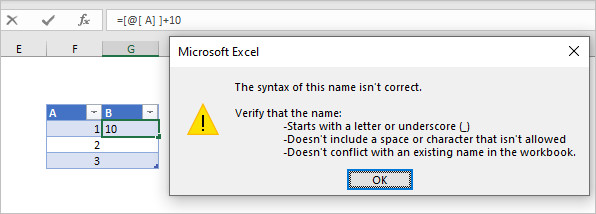- Home
- Microsoft 365
- Excel
- Re: hlookup help - structured reference
hlookup help - structured reference
- Subscribe to RSS Feed
- Mark Discussion as New
- Mark Discussion as Read
- Pin this Discussion for Current User
- Bookmark
- Subscribe
- Printer Friendly Page
- Mark as New
- Bookmark
- Subscribe
- Mute
- Subscribe to RSS Feed
- Permalink
- Report Inappropriate Content
Jul 05 2020 11:02 AM
Hi there,
So I am working on a problem where I am stumped with hlookup... the prompt asks me to:
In cell E2, enter a formula using the HLOOKUP function as follows to determine a student's potential base hourly rate (which is based on the number of years of post-secondary education):
a. Use a structured reference to look up the value in the Post-Secondary Years column. Retrieve the value in the 2nd row of the table in the range P13:U14, using an absolute reference. Because base hourly rate is tiered based on the number of years of education, find an approximate match.
b. Fill the formula into the range E3:E31, if necessary.
but when I complete the formula the result I get is #SPILL!
really need some help on this issue! thx
- Labels:
-
Excel
-
Formulas and Functions
-
Training
- Mark as New
- Bookmark
- Subscribe
- Mute
- Subscribe to RSS Feed
- Permalink
- Report Inappropriate Content
Jul 05 2020 11:18 AM
Solution1) In the formula the lookup value is entire column. Formula returns spill (an array) for which there is no place in one cell of the table, thus an error. Change on the value from current row reference.
2) Lookup range has only two columns, and you try to return the result from row 14. Thus #REF error, since there are no so many rows in the range. Change on 2.
Finally
=HLOOKUP([@[Post-Secondary Years]],$P$13:$U$14,2,TRUE)- Mark as New
- Bookmark
- Subscribe
- Mute
- Subscribe to RSS Feed
- Permalink
- Report Inappropriate Content
- Mark as New
- Bookmark
- Subscribe
- Mute
- Subscribe to RSS Feed
- Permalink
- Report Inappropriate Content
- Mark as New
- Bookmark
- Subscribe
- Mute
- Subscribe to RSS Feed
- Permalink
- Report Inappropriate Content
Oct 13 2020 05:52 AM
@Sergei Baklan I am having an issue with this question as well. I keep getting the error saying that "The syntax of this name isn't correct."
Any suggestions?
- Mark as New
- Bookmark
- Subscribe
- Mute
- Subscribe to RSS Feed
- Permalink
- Report Inappropriate Content
Oct 13 2020 06:58 AM
That's hard to say without the sample. It could be, for example, extra space in field name
- Mark as New
- Bookmark
- Subscribe
- Mute
- Subscribe to RSS Feed
- Permalink
- Report Inappropriate Content
Oct 15 2021 05:48 PM
- Mark as New
- Bookmark
- Subscribe
- Mute
- Subscribe to RSS Feed
- Permalink
- Report Inappropriate Content
Oct 24 2021 11:33 AM
In this formula
=HLOOKUP([Post-Secondary Years],P13:U14,2,TRUE)you reference entire column [Post-Secondary Years], thus HLOOKUP return the spill for which there is no space within table. Thus #SPILL! error.
Perhaps you'd like to hlookup value in current row, when it shall be
=HLOOKUP( [@[Post-Secondary Years]],P13:U14,2,TRUE)Accepted Solutions
- Mark as New
- Bookmark
- Subscribe
- Mute
- Subscribe to RSS Feed
- Permalink
- Report Inappropriate Content
Jul 05 2020 11:18 AM
Solution1) In the formula the lookup value is entire column. Formula returns spill (an array) for which there is no place in one cell of the table, thus an error. Change on the value from current row reference.
2) Lookup range has only two columns, and you try to return the result from row 14. Thus #REF error, since there are no so many rows in the range. Change on 2.
Finally
=HLOOKUP([@[Post-Secondary Years]],$P$13:$U$14,2,TRUE)